I’d like to avoid short-notice meetings. I currently have recurring meeting availability three days per week, but I don’t want to share my calender with someone on a Monday only for them to schedule an opening on Tuesday or Wednesday. I’d rather keep bookings to at least one week out. Is there a way to set up auto-blocking my week-of availability? Or a plan to do so in the future?
Possible to automatically block current-week scheduling?
Best answer by Kelsi
Hey there
This is a great question -- and I am happy to report I have a great answer…
… yes! 🙌🏻
You can set a minimum scheduling notice within your event type settings. This is specific to each event type that you have, so it’s important to remember that if you have (for example):
- 30 Minute Meeting
- 60 Minute Meeting
- 90 Minute Meeting
you’ll need to go into the settings for each individual ET and set the desired minimum scheduling notice, separately.
Let’s dig into how to meet your goal! 🥅 🔥
- open up the event type that you’d like to edit (either click directly on the ET itself, or click the “gear” ⚙️ icon in the top > right corner of the ET > click “edit”)
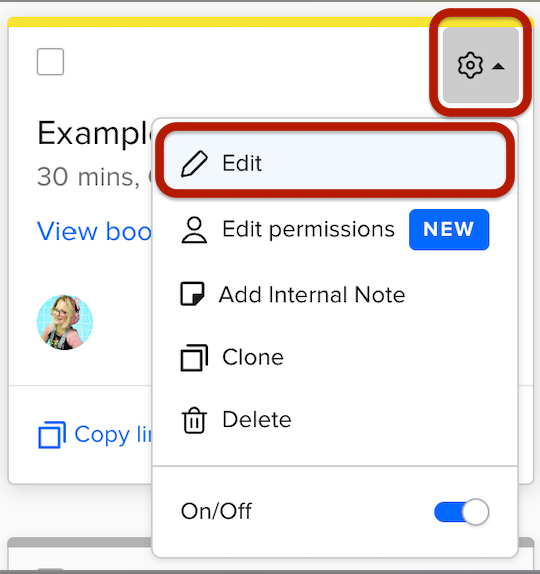
- click on “scheduling settings” in your ET
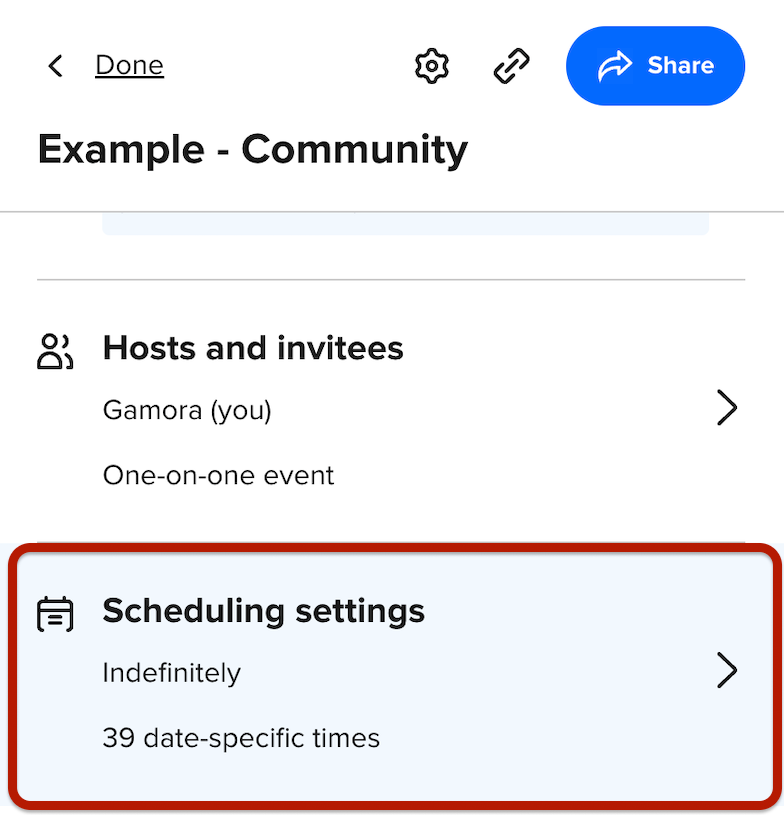
- edit the “minimum notice” section
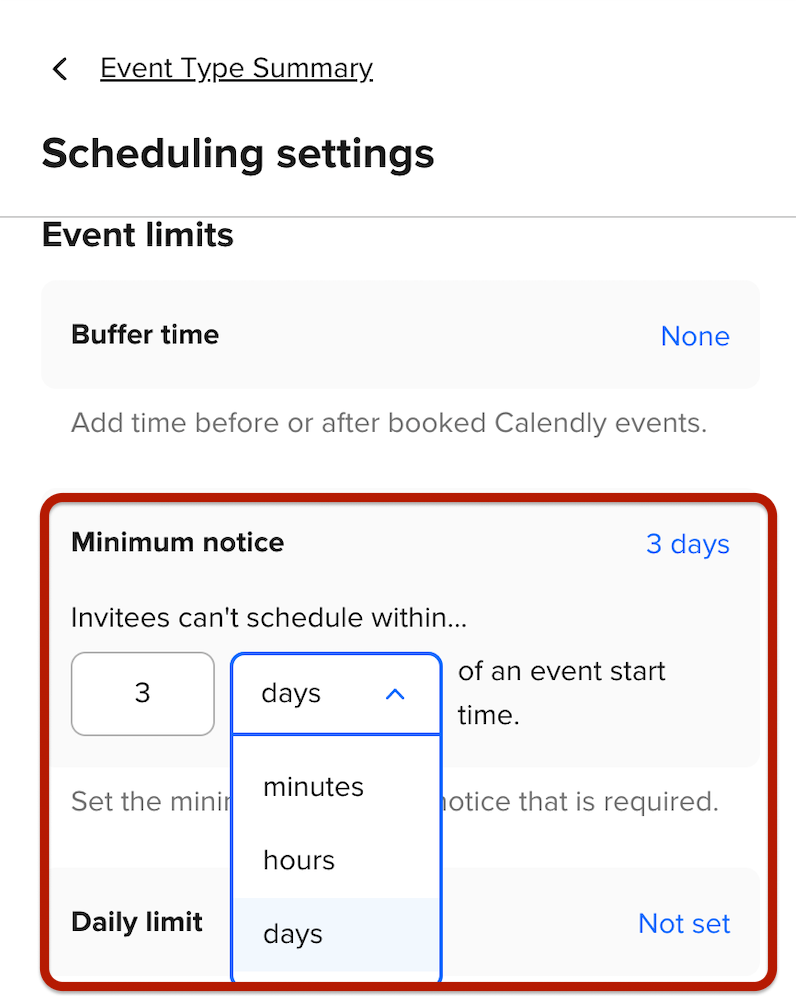
- click “save and close”
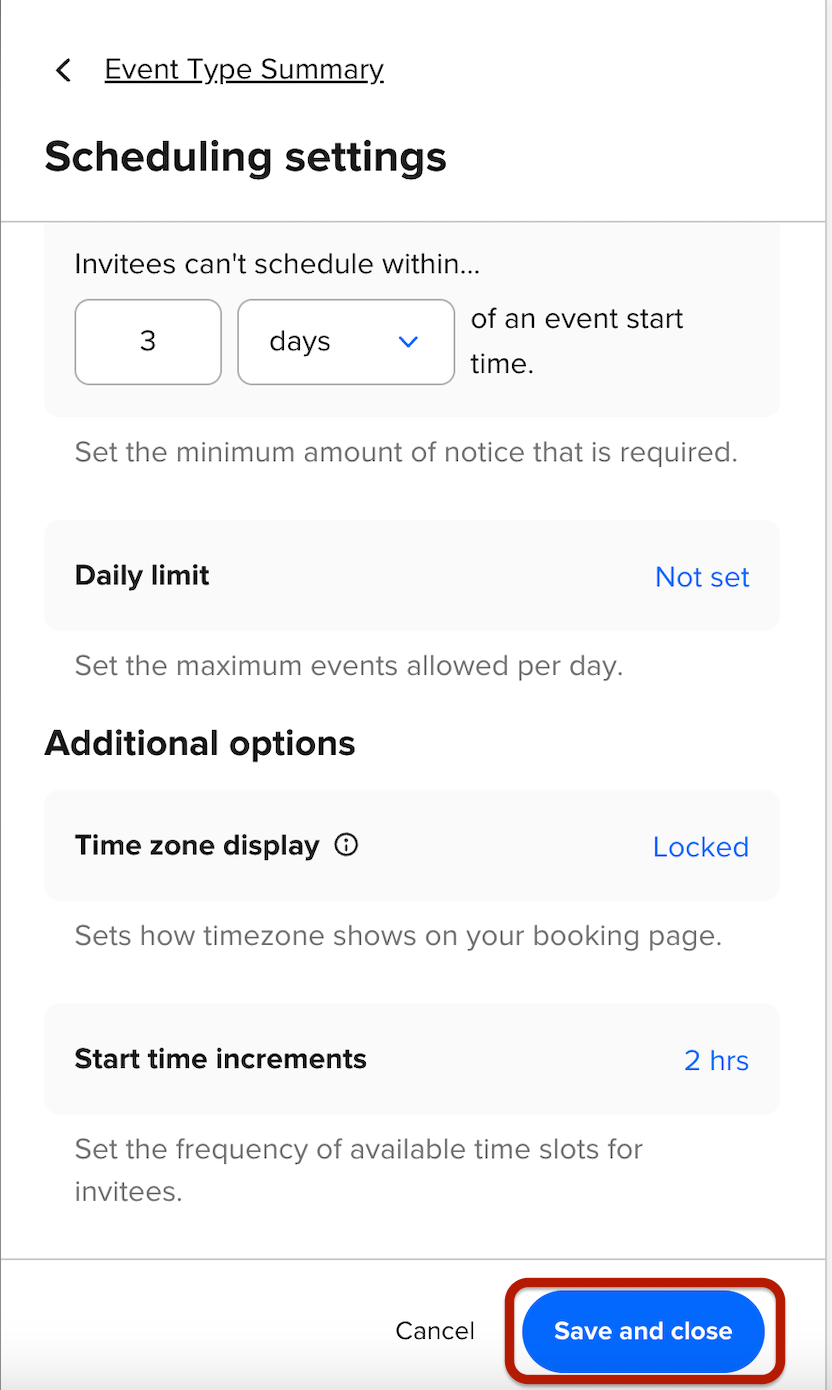
Then you should be all set! This will ensure invitee’s cannot book within X days of a date/time. I hope this helps!
Don’t hesitate to come back with any further questions as you learn -- it’s what we’re here for. In the meantime, check out our New User Guide. It’s full of tips + tricks (just like this!) to help you get started.
Have a great day + Happy Fourth of July, if you celebrate! 🇺🇸
Sign up
Already have an account? Login
Not a Calendly user yet? Head on over to Calendly.com to get started before logging into the community.
Employee Login Customer LoginLogin to the community
Not a Calendly user yet? Head on over to Calendly.com to get started before logging into the community.
Employee Login Customer LoginEnter your E-mail address. We'll send you an e-mail with instructions to reset your password.



