Hi everyone, I’m having a problem with Calendly scheduling. I connect it with my personal email, then schedule the event from 8:00. However, when the event shows, it keeps stating that the start time is 9:30. How can I make my call start from 8:00?
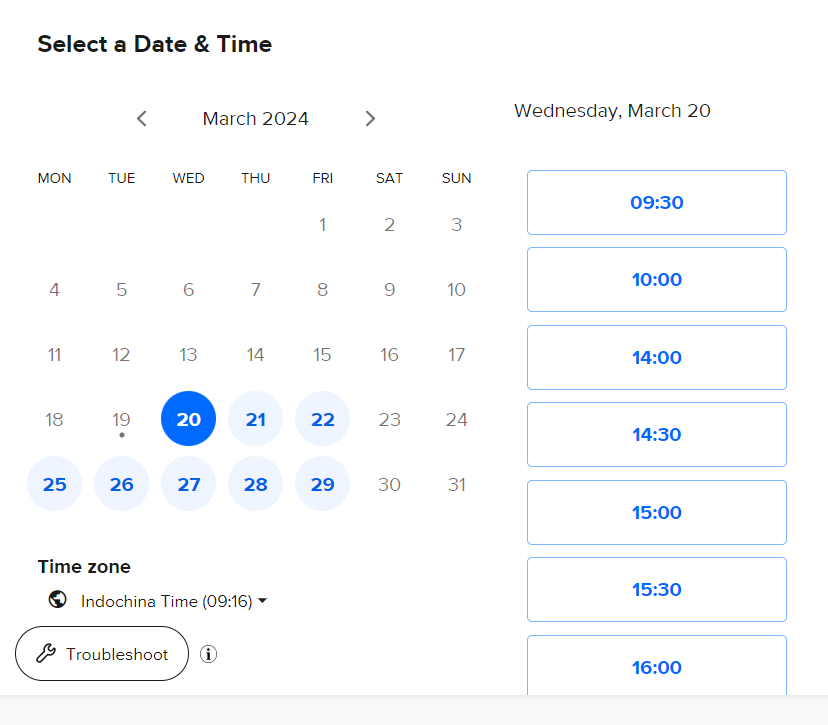
Hi everyone, I’m having a problem with Calendly scheduling. I connect it with my personal email, then schedule the event from 8:00. However, when the event shows, it keeps stating that the start time is 9:30. How can I make my call start from 8:00?
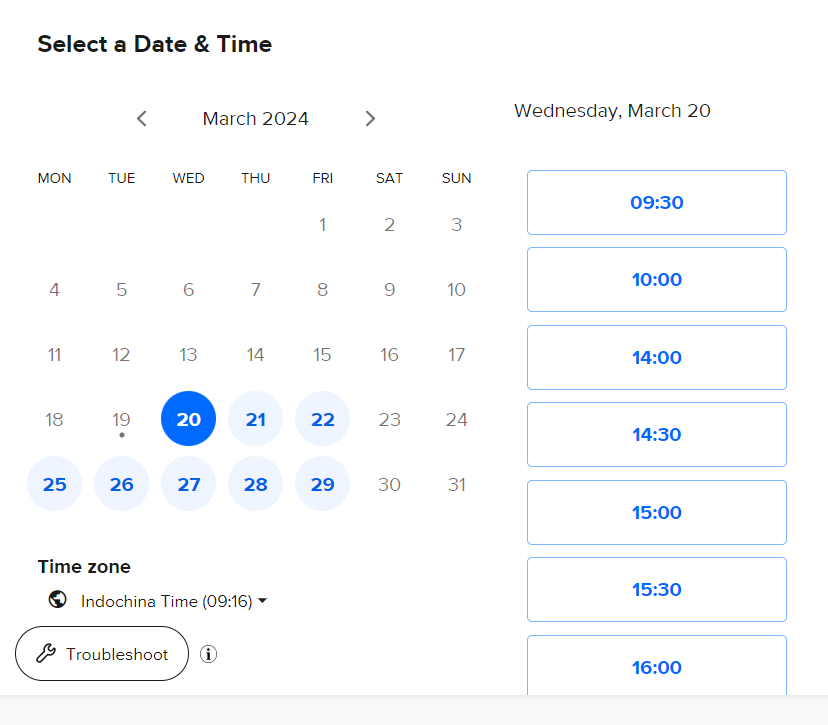
Best answer by Kelsi
Hey there
Let me clarify a few things:
Firstly, check out this article on start time increments my peer wrote!
Now, onto more detail! Check out this short video where I replicated what you showed me in your screenshot and went over possible fixes!
So! That should do it! Check out your availability settings, use the troubleshoot tool, and check out your start time increments within your event type. Let me know if you get stuck!
Already have an account? Login
Enter your E-mail address. We'll send you an e-mail with instructions to reset your password.