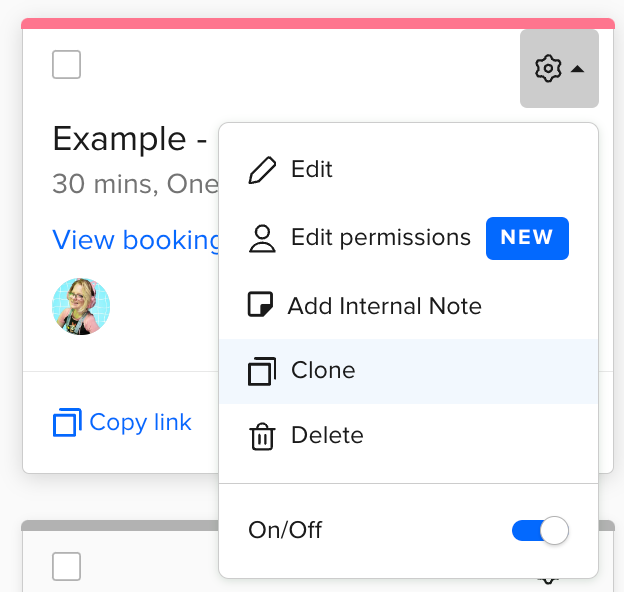Hello, I have several questions that invitees are required to answer before booking a session and paying. This has worked well in the past but no longer works and invitees are able to book and pay for a session without answering the questions. These are health questions so it is imperative that people answer before booking. The questions are asterisked on the booking page and marked as required in the settings but it is still possible to ignore them and pay via PayPal. How can I fix this please?
Sign up
Already have an account? Login
Not a Calendly user yet? Head on over to Calendly.com to get started before logging into the community.
Employee Login Customer LoginLogin to the community
Not a Calendly user yet? Head on over to Calendly.com to get started before logging into the community.
Employee Login Customer LoginEnter your E-mail address. We'll send you an e-mail with instructions to reset your password.