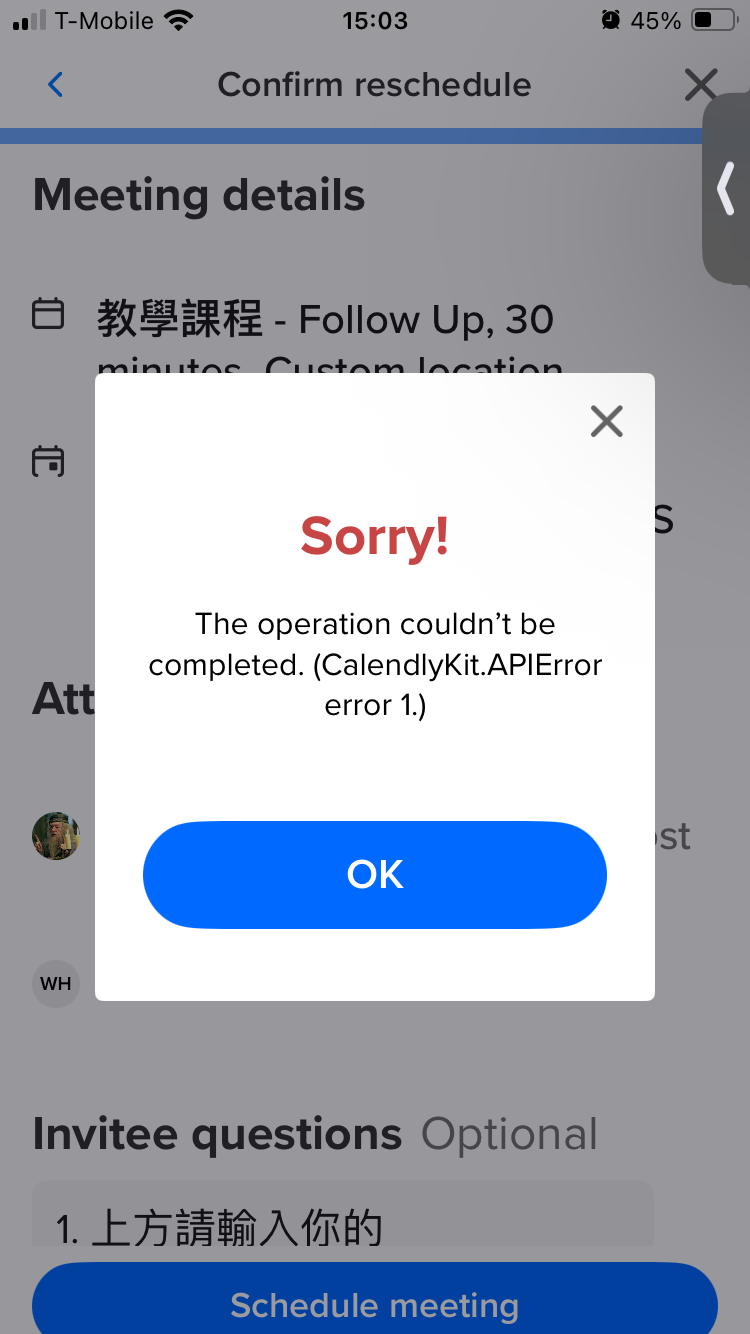Issue: as titled. Appointments booked with “Customize Once and Share” cannot be rescheduled by user and always shows “That start time has been filled” or other types of errors.
How to replicate:
- Create a link for ANY event with the Customize Once and Share feature.
- Book an appointment using that link.
- On the mobile app, find that appointment and select “Manage” and “Reschedule Meeting”
- Choose “Full Availability”
- Select ANY day, ANY time slot, it won’t allow the reschedule to be completed.
this problem has been present for several months and it’s extremely inconvenience and frustrating. Other users have reported the same problem and Calendly team closed the discussion without providing solutions. See below for another thread posted in April, which is now closed.
Here’s a screenshot of the reschedule error