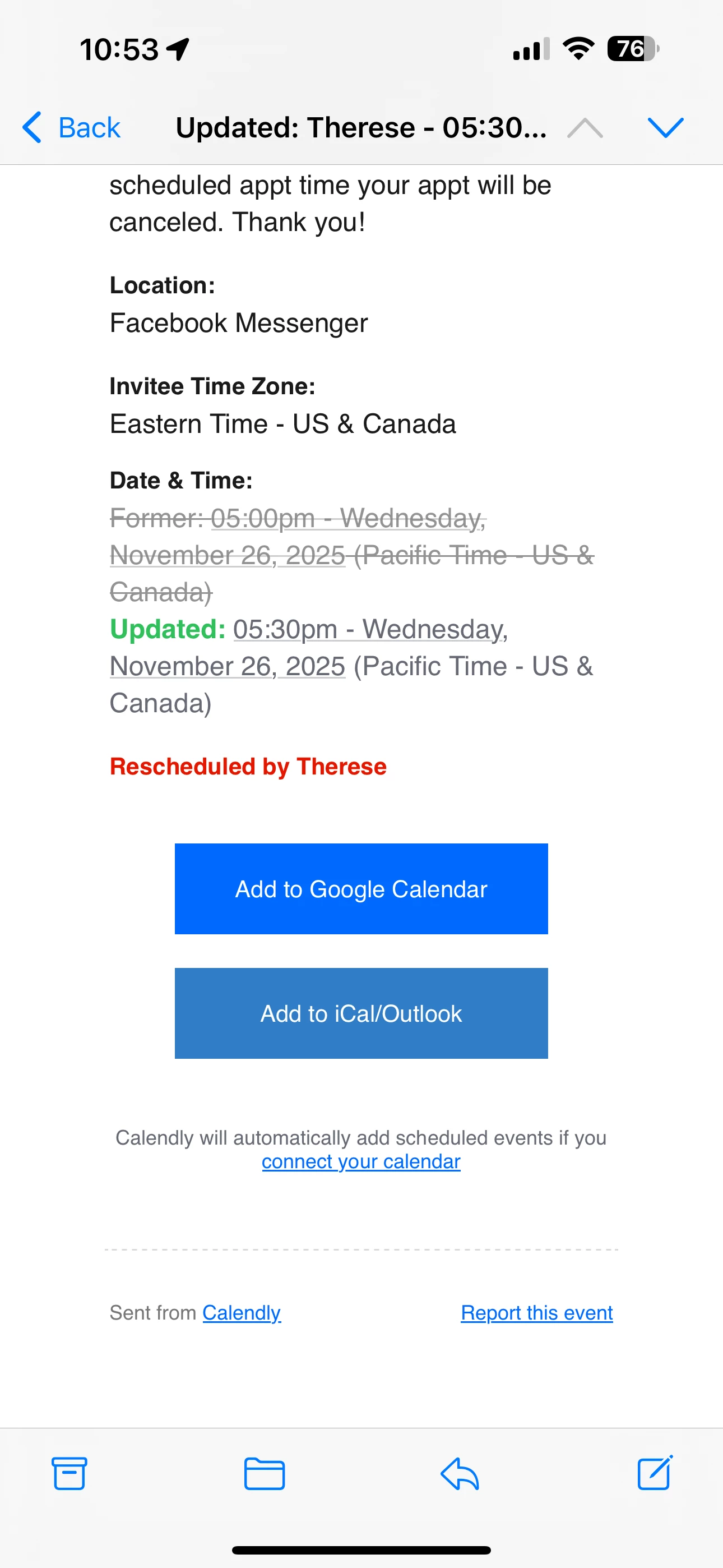When I reschedule a booked meeting with a client out of nowhere it is acting as if it is the client rescheduling it. I’m not given the option to update the timezone to client timezone and the confirmation email for the reschedule says rescheduled by the client and not me. Any idea why this would be happening or how to fix it? Thank you for any help with this!
Sign up
Already have an account? Login
Not a Calendly user yet? Head on over to Calendly.com to get started before logging into the community.
Employee Login Customer LoginLogin to the community
Not a Calendly user yet? Head on over to Calendly.com to get started before logging into the community.
Employee Login Customer LoginEnter your E-mail address. We'll send you an e-mail with instructions to reset your password.