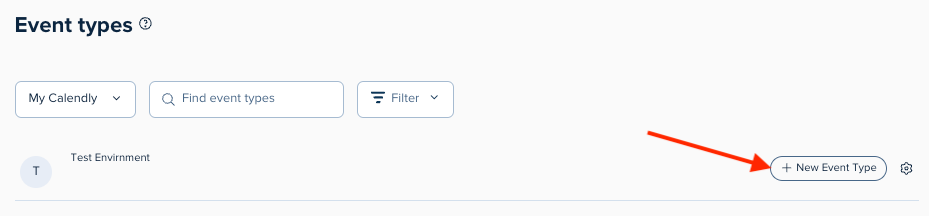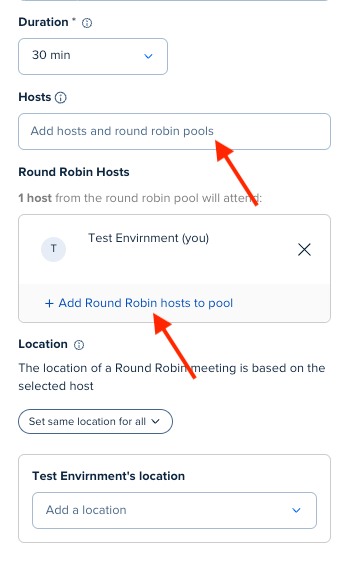I don’t seem to be able to add a pool to a round robin event as described here:
We have the Teams license as described in the post, so not sure why I can’t see the option to add a pool.
I have one team member who should attend all meetings, and then additional members who should be round robin.