I have an issue with the Round Robin from the backend settings point of view. There used to be a setting that allowed clients to reschedule with the original host, but now all of a sudden it's rescheduling with someone different and it's causing chaos and confusion. I always put the setting at “Keep original host”
However, I noticed a few dozen instances where it kept getting scheduled to different team members when the client rescheduled. When I went into the Round Robin settings where I usually find the “reschedule preference”, it’s no longer there!
This is the specific setting I mean (that’s disappeared):
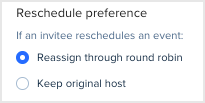
What was happening before as of a month ago when everything was working fine:
Client booked a call with Host #1. Client needs to reschedule, and find another time that Host #1 is available and rebooks the call.
What’s happening now (once reschedule preference disappeared)
Client booked a call with Host #1. Client needs to reschedule, somehow reschedules with Host #2 or Host #3.
Hypothesis: I think that the client is re-entering the round robin somehow and it asks them if they want to pick a specific team member or random round robin - but this wasn’t always the case.
Is there a way to disable giving the Client a choice in rescheduling, and just automatically assign them back to the original Host when they click “reschedule”? This is a terrible user experience from both the client-side and host-side


