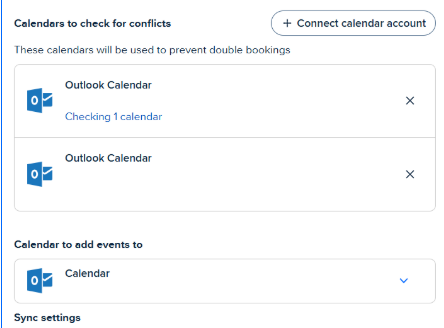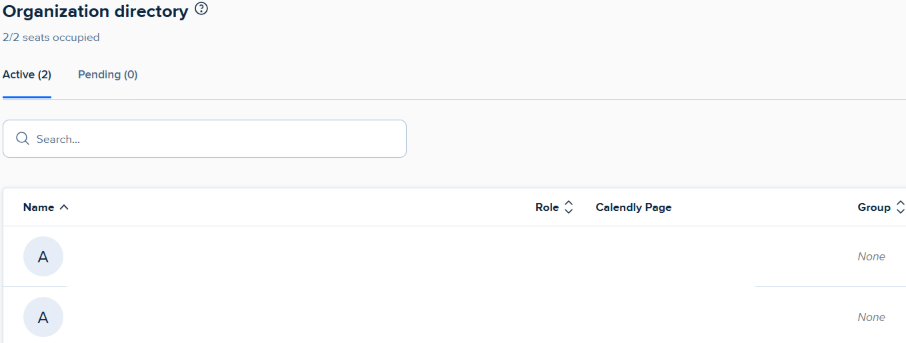Hi there,
Hoping for some guidance please. I am trying to set up an arrangement where - we have two staff members, each with their own outlook calendar. I would like customers to be able to book in with either staff member, depending on their availability, through the one calendar widget in a Jotform form. So I would like availability for both staff members to be combined to be shown in one calendar.
My thinking was that a round robin event would allow this, however I have not had any luck making this work.
I would also like for the relevant staff member to receive a specific email, and have an associated workflow after a booking is made, specific to the staff member - is this possible?
Can I please get some guidance and advice on how to achieve our goal?
Thanks so much!