Hello,
I’m generally very happy with calendly so far, it’s very seamless. As of recently I have tried to bring in new clients from the same group (1000+) by offering some free 30 minute sessions. What has happened instead is that people who previously booked a session, books again and takes up the spot from new clients. I have tried single use links but only one person was able to book a session with 5 sessions was available. I have tried to write “only for new clients” or “only available if you haven’t had a 30 minutes session before” to little effect.
So how do prevent/avoid the same clients booking over and over again?
Same person booking the same event twice
Best answer by Kelsi
Hey there
I’m sorry to hear this is happening. I will share an article with you that offers some potential solutions, here, but to be very open and honest - you have tried a lot of what I’d suggest already.
However - to help you better implement some of what you did try:
- When trying a single-use link for a Group Event Type you’ll simply need to generate a link for each invitee you want to see book. Example: if you have five time slots for a 3pm booking on a Group ET, then generate five single-use links and send one to each invitee. This way they will each be able to book separately, and nobody else will be able to grab one of those time slots. Each invitee will also only be able to book one time slot (even if they want to for some reason book twice), because the booking link will stop working once they book and confirm once! In order to generate multiple single-use links for the same Group ET, just click the little “refresh” circle next to the link that generates after you’ve copied and shared it. (See screenshot below for a visual of this.)
- When including verbiage like “only for new clients” consider consequences, as well. Tell your invitees that if they book more than once you will cancel the additional booking and if they do it again, you’ll stop accepting bookings etc. (just an idea - if this does not work for you, I get it).
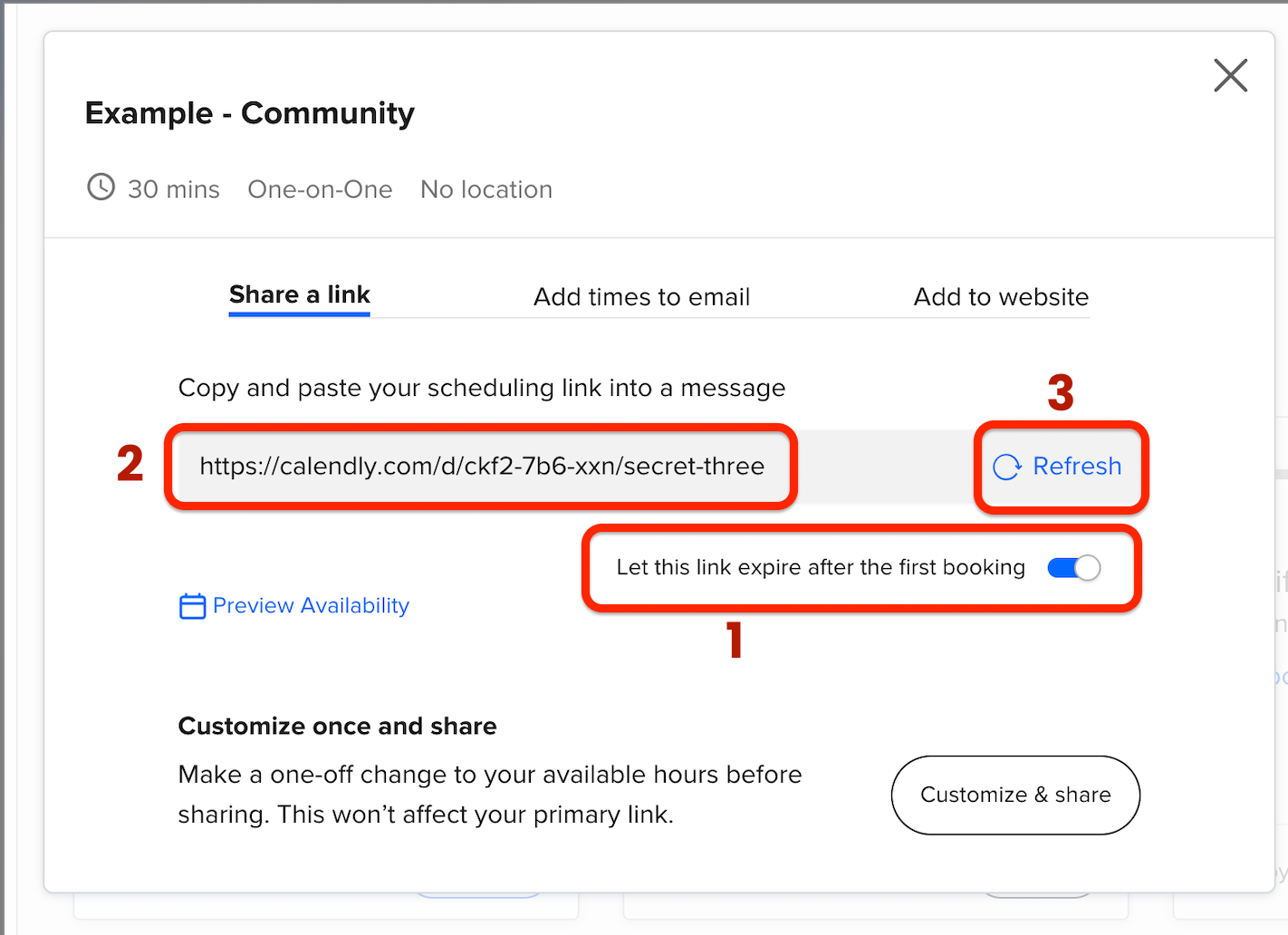
Something else you might consider is implementing routing forms. Routing forms let you request information such as industry, company size, specific interests, etc. from website visitors and automatically direct them to a specific scheduling or web page based on their responses. It's great for screening and qualifying sales leads on a website or matching clients or students to the booking page of the right subject-matter expert based on their interests, program, or other criteria. You can read more about setting up routing forms, here!
In your use case, you could make all of your event types secret. Then, embed a routing form on your website and/or share the link to the routing form instead of the direct booking page. On the routing form, you could:
- Ask a question like, “is this your first time booking?” with a “yes” and “no” option to choose from
- Have those that answer “yes” routed to a secret event type for new invitees
- Have those that answer “no” routed to a secret event type for returning invitees
- You can implement other questions and routing logic, as well
- You can also have invitees routed to a custom message saying something like, “No bookings available at this time - try again later!” in response to invitees indicating they’ve already booked and so on
Learn more about routing below:
I hope this helps! Otherwise, there’s not currently a way to directly block or prevent specific invitees from booking. I’m sorry!
Let us know if you have further questions, and have a good day! =)
p.s. check out our New User Guide. It’s full of tips and tricks that will help as you learn the ropes!
Sign up
Already have an account? Login
Not a Calendly user yet? Head on over to Calendly.com to get started before logging into the community.
Employee Login Customer LoginLogin to the community
Not a Calendly user yet? Head on over to Calendly.com to get started before logging into the community.
Employee Login Customer LoginEnter your E-mail address. We'll send you an e-mail with instructions to reset your password.

