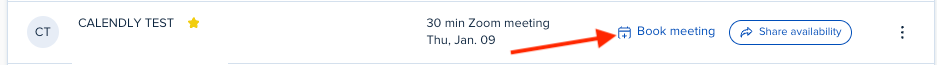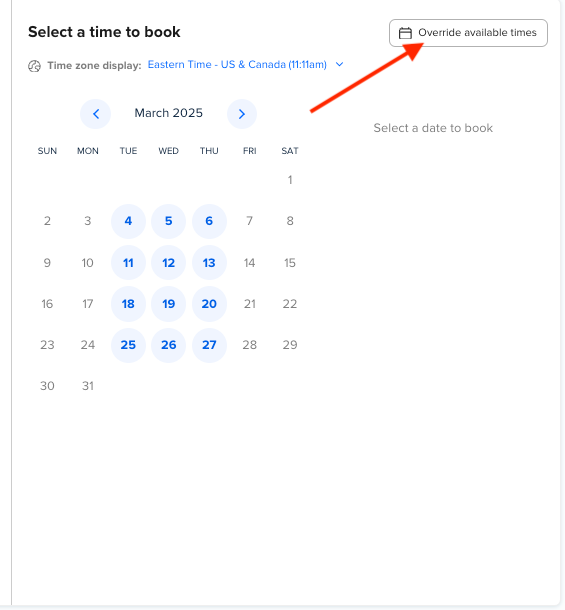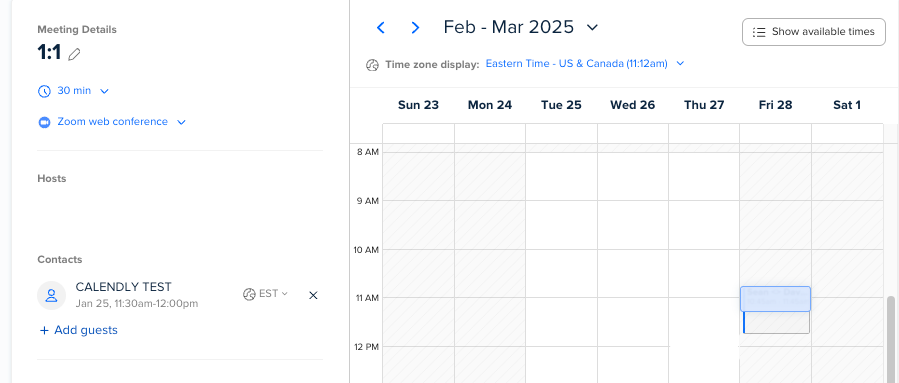My available hours are 7 PM to 11 PM. I only allow one meeting per week and require at least two days' notice for scheduling appointments. These rules are perfect and work exactly as I want—for the most part.
The issue? I can’t manually override my own rules or make exceptions when needed.
For example, I wanted to reschedule an appointment to 5 PM, but to accomplish this, I had to:
- Change my available hours for the event.
- Adjust my general schedule availability.
- Temporarily allow more than one meeting per week (because the system incorrectly flagged me as booked).
Once I rescheduled the appointment, I then had to reverse all those changes to restore my original settings:
- Reset my available hours for the event.
- Adjust my schedule back to 7 PM - 11 PM.
- Re-enable the one-meeting-per-week rule.
This is frustrating for two reasons:
- Tedious and time-consuming: It requires multiple steps and excessive clicks.
- Risk of interference: During this process, someone with my scheduling link could book the very time slot I’m trying to reschedule to.
The solution is clear:
The rules I set for my events and schedule should not apply to me. It would be much simpler and more user-friendly to just click “Reschedule for 5 PM” without jumping through these hoops.