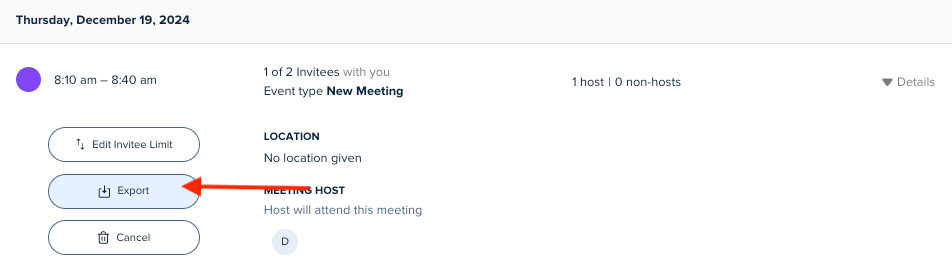Hi,
we have recently set up training sessions with Calendly through Microsoft Teams calls.
Invitees are normally people which does not belong to our organization.
How could we send the Microsoft Teams video recording link to all invitees at the end of the call with the follow up email?
Thanks for your support.
Marco