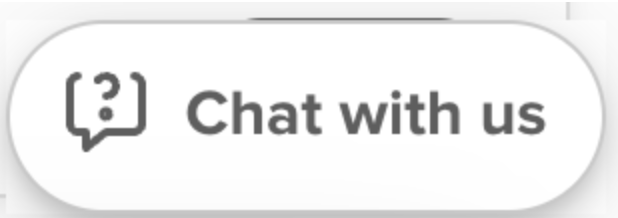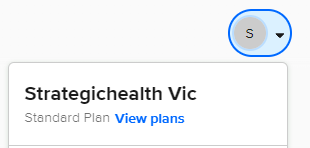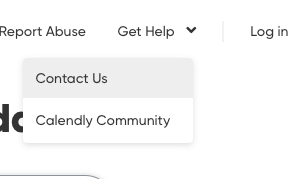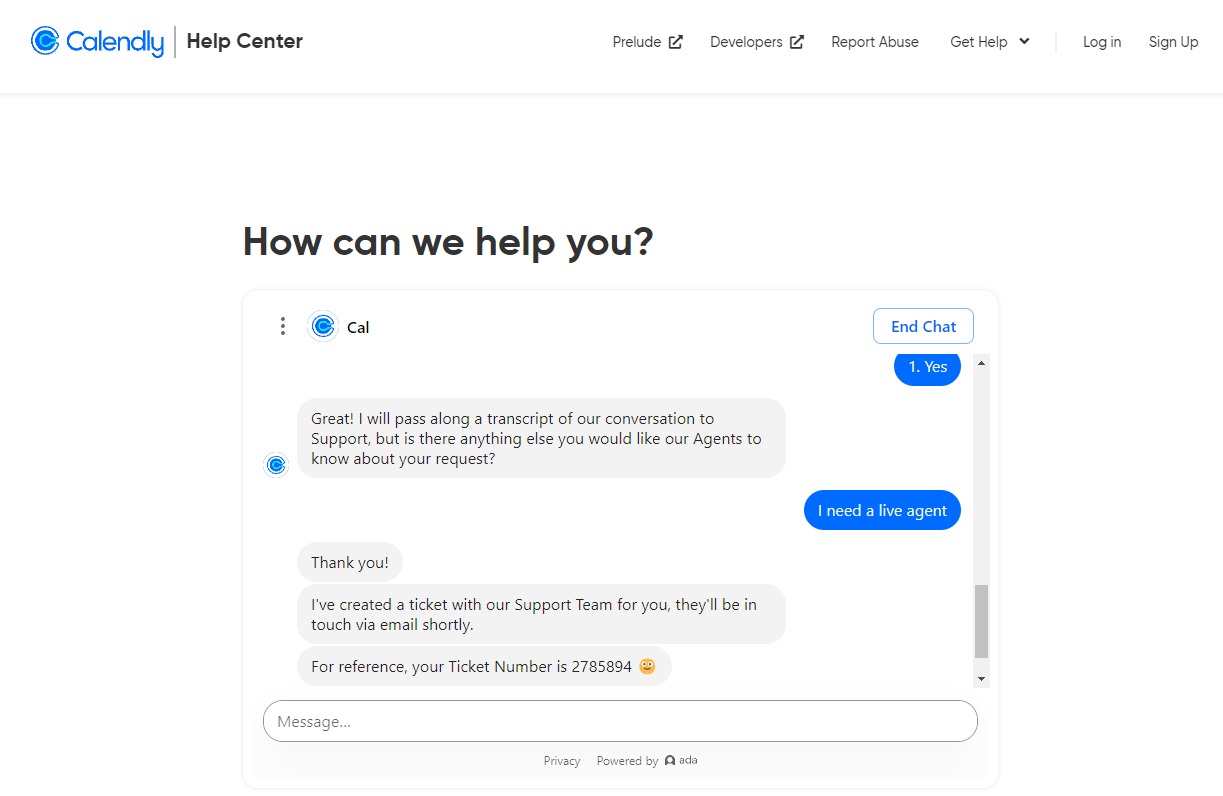When checking the scheduled events, the “send text messages to” is clearly filled out together with the rest of the fields.
However, when trying to schedule the invitee again, all of the fields prepopulate except for the “send text messages to”. Is this a bug?
See this video -