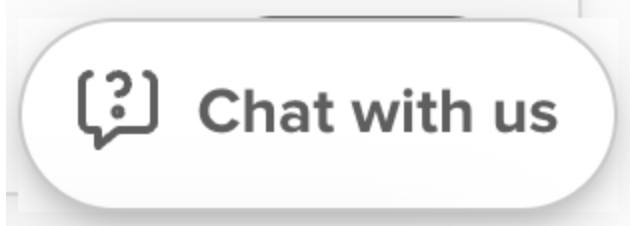Hey there @Tarun48814 - thanks for your post!
Calendly will not allow overlapping times in an effort to prevent double-bookings (for a single user). Calendly sees each account as a single user.
In order to meet this goal you will need to add additional users to your plan and create either team event types, or, event types for each person.
We have plenty of resources for you to learn about creating a team and setting up team events! The first step is adding your desired team members to your account from your Admin Management page. Then, you can set up a team page. Your team page will have all of your events specific to that team: round robin or collective.
Round Robin events will allow your invitees to book an appointment at any time at least one assigned team member is available. Collective events allow invitees to book an appointment when all assigned team members are available. You can also take advantage of Admin Managed Events and Shared Event Types! Click all of the hyperlinks to learn ore about each of these features. Keep in mind: you cannot create a true one-on-one ET on a team page, but you can use a Round Robin or Collective event as a one-on-one. Read more here.
If you'd like a more thorough breakdown of the team features, check out this recording that walks through the basics of using Calendly with your team.
- Each booking page will show the appropriate availability for each user, dependent on what type of event you set up.
- You cannot have overlapping times in a single event type, as gone over above -- however, on a Round Robin Event Types if two assigned hosts are available at the same time, they can both be booked at that time.
- Workflows applied to team events will always be sent to the assigned host of any specific booking; workflows/reminders for individual events will always be sent to the single host assigned to that event type.
- Bookings cannot be auto-moved from one host to another. If an invitee reschedules, they will be shown times that the original host is available for rescheduling. Otherwise, you’d need to cancel that invitee entirely and book them with the alternative host.
I also saw that you tagged “routing forms” in your post, while you didn’t mention them in the body. Here’s some info!
Routing forms let you request information such as industry, company size, specific interests, etc. from website visitors and automatically direct them to a specific scheduling or web page based on their responses. It's great for screening and qualifying sales leads on a website or matching clients or students to the booking page of the right subject-matter expert based on their interests, program, or other criteria. You can read more about setting up routing forms, here!
I hope this helps!