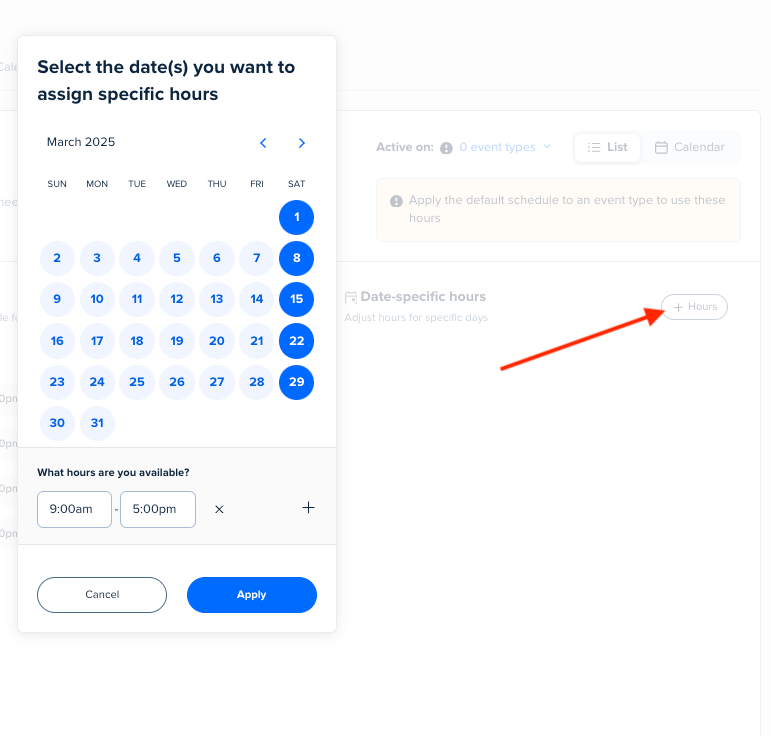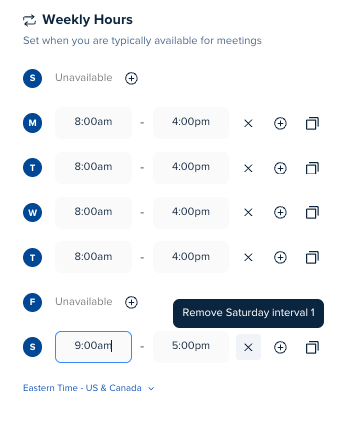It’s tax season, and will be until April 15th. I have Saturday availability until then, but post-season I am closed on Saturday. Is there a way to schedule Saturdays starting on April 19th as being unavailable without changing all of the prior Saturdays, without having to change them one by one?
Solved
Setting availability going forward
Best answer by greglynchcpa
Thanks, David - that was exactly what I needed!
This topic has been closed for replies.
Sign up
Already have an account? Login
Not a Calendly user yet? Head on over to Calendly.com to get started before logging into the community.
Employee Login Customer LoginLogin to the community
Not a Calendly user yet? Head on over to Calendly.com to get started before logging into the community.
Employee Login Customer LoginEnter your E-mail address. We'll send you an e-mail with instructions to reset your password.