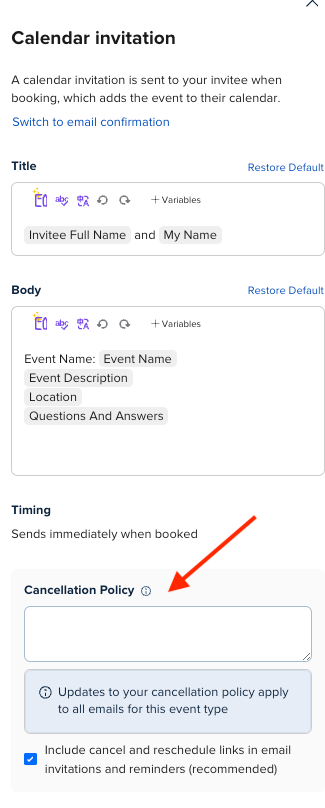Hi! I’m a behavioral designer helping a partner pilot a “pre-scheduling” intervention that leverages defaults to increase student attendance a advising meetings.
I’ve been working with student advisors that have a:
- A caseload spread out across several different schools,
- 4 “engagement periods” where they go to visit different schools for the meetings with different dates for each school within each period.
We first wanted to simply tell students to book all their meetings in one go at the start of the semester. I looked at every possible way to do this on Calendly with no luck.
- Routing forms could send them to different booking pages, and confirmation pages could chain-link them to the next booking page.
- But in order to show students only their specific school’s dates within each specific engagement period the advisors would have to create 4 different event types per school.
- With 6-7 schools per advisor, that became unwieldy.
We are now trying a “pre-scheduling light” version of booking the next meeting during the current one, like a doctor’s office.
- If we book ahead of time for the student, that evades the hurdle of needing to route them, and we can use the same event type for all schools and just override our schedules every time we book them manually.
- But re-scheduling is likely when you book an appointment months in advance. When trying to re-schedule, students need to be sent somewhere - while we can control their initial booking, we have the exact same question of where to route them if they need to rebook.
All that goes to say: you need an easy and simple way to have one event type allow for multiple versions of availability depending on some category or condition.
This would be such a useful and flexible feature it would probably play a similar role to the routing form, except you wouldn’t need to set up a thousand different event types to achieve this simple scheduling ask. I got to the point of even considering asking all advisors for their API keys and generating custom redirect links for students based on their answers in a routing form - it wasn’t a very popular idea with the partner (you can see why).
If you know of a way to do this, please let me know!
Another piece of feedback is:
- You should allow admins to create template workflows without needing to associate them to an event type, so basically literal workflow drafts that can be applied anywhere and
- The word “workflow” is a bit misleading if you think that best practice dictates the need for several types of outreach for appointments. I would much rather have one customizable chunk where I can specify chains of triggered outreach (that’s a workflow) than having to create each unit separately and combine them with one event.
Anyway, I thought I’d drop the feedback since I spent so much time looking into your features for this. Appreciate how user friendly the platform is, and you do a great job with design!