Howdy. If a prospective guest who is already a Calendly user with linked calendars wants to book an event with me, is there any provision for suggesting mutually-available times to them to make booking even easier? Thanks.
"Suggested times" when booking between two Calendly users?
Best answer by Kelsi
Hey there
So - the basic answer is “no” - Calendly accounts do not “communicate” like this. One of you will still need to Share Your Calendly Link with the other person and have them book within the availability on that booking page.
However, when a Calendly user is logged into their account and visits another Calendly user’s booking page (you might have noticed this already), they will be shown times that they are available as compared to the availability on the booking page. That looks something like this:
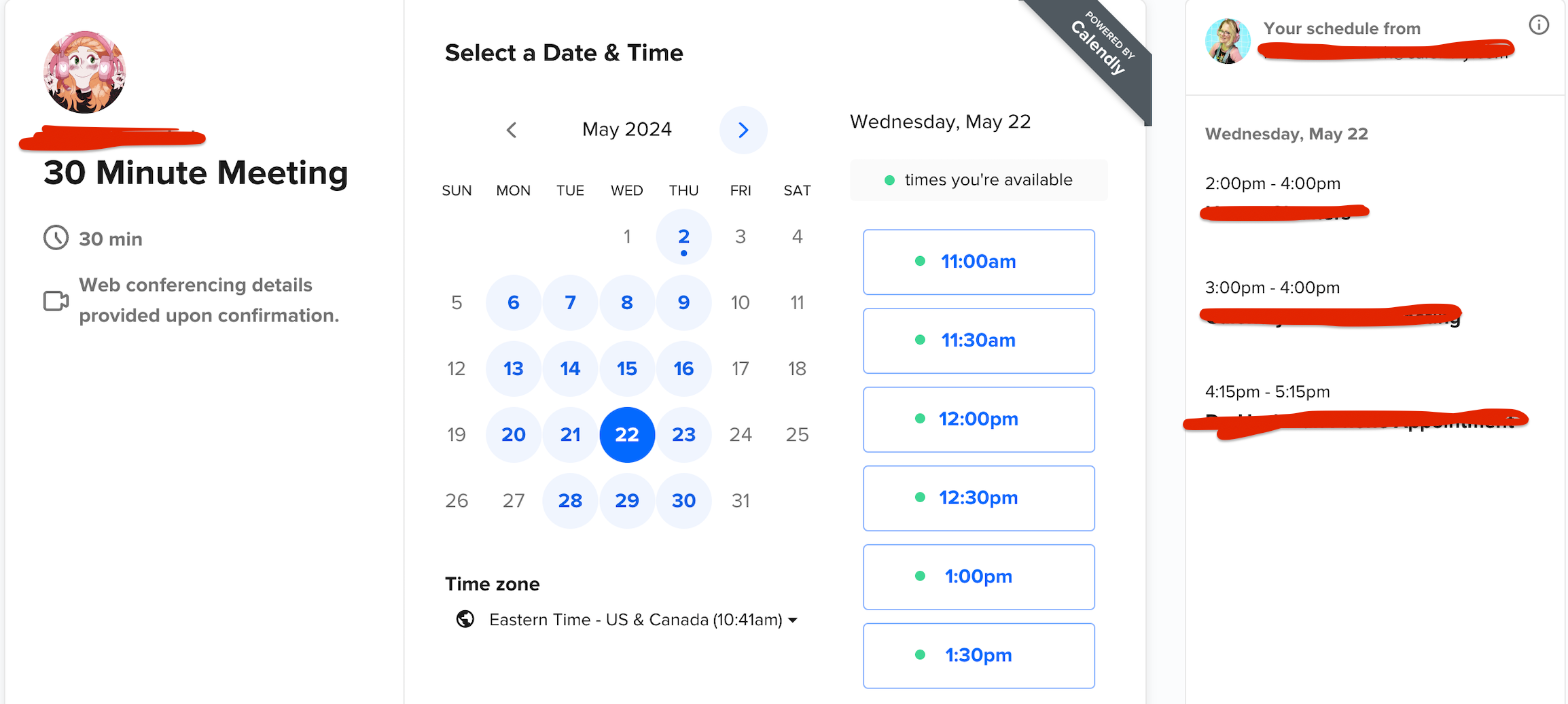
As you can see by the two different avatars - I visited a booking page from one account while logged into another account. On the booking page, the green dots indicate times that I am available (according to my connected calendar) within the availability on the booking page. Then, meetings that I have are listed on the right-hand side, as well, to clarify when I am busy.
All this means is that you can easily share your Calendly link with everyone the same way, and if an invitee is also a Calendly user, they’ll have this added feature so that there’s more ease when booking with you (and if you’re booking with another user, too!).
I hope this helps!
p.s. check out our New User Guide - it’s full of tips + tricks that will be super useful as you get started, here! =)
Edit to add: remember that you can always use One-Off Meeting types, our Customize Once and Share tool, and you can select specific times to suggest when selecting “share times via email” any time you share your link, as well! These might all be helpful in your use case. Happy scheduling!
Sign up
Already have an account? Login
Not a Calendly user yet? Head on over to Calendly.com to get started before logging into the community.
Employee Login Customer LoginLogin to the community
Not a Calendly user yet? Head on over to Calendly.com to get started before logging into the community.
Employee Login Customer LoginEnter your E-mail address. We'll send you an e-mail with instructions to reset your password.

