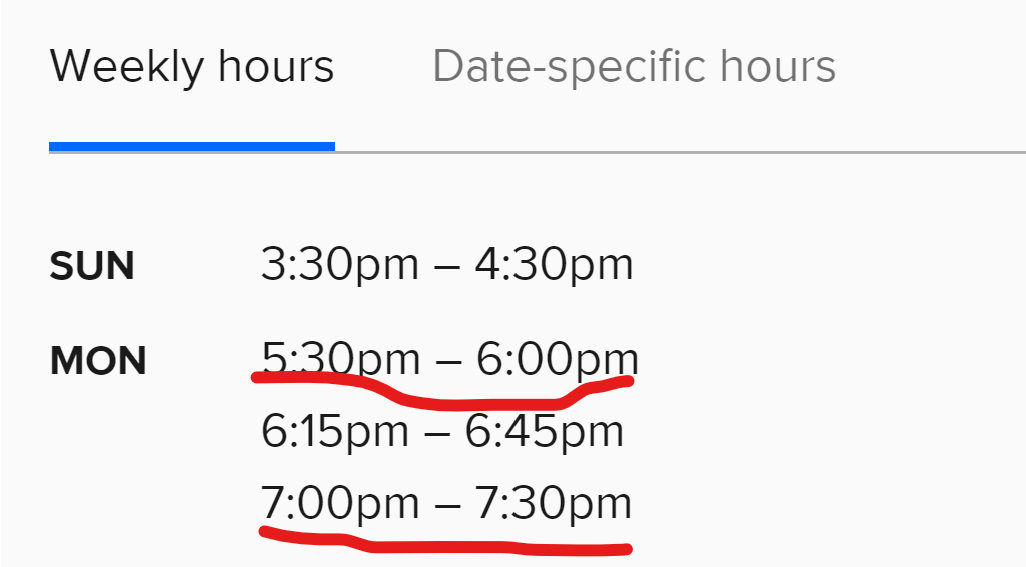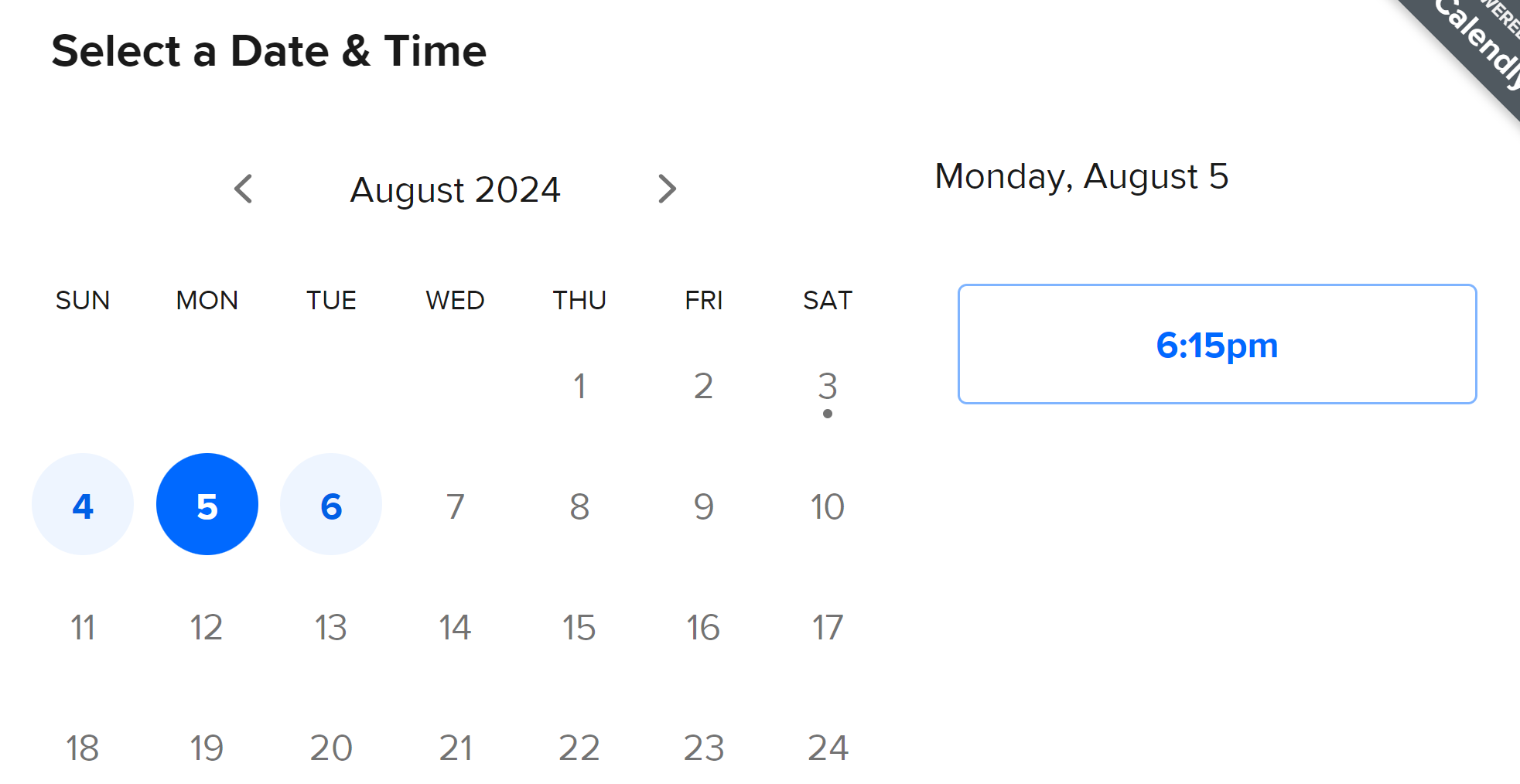I have no clue why a couple of my time slots that I have in my availability is not showing up on the booking page. This is occurring only for one specific day of the week. I tried a lot to solve it, spent lot of hours trying to figure, I cannot understand what is causing this. Refer screenshots attached. the first screenshot is the time slots from my availability and second one is the booking page.