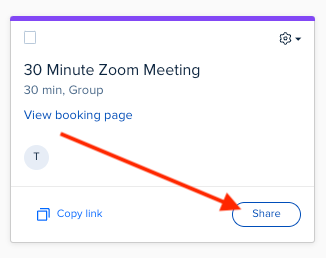Hello, I have received a link from my boss to schedule a meeting but once i click on it i receive this message at my calendly profile: “This account does not have access to this Event Type.”
What can i do to make it work?
Thank you in advance
This account does not have access to this Event Type. Can not subscribe to the business meeting
This topic has been closed for replies.
Sign up
Already have an account? Login
Not a Calendly user yet? Head on over to Calendly.com to get started before logging into the community.
Employee Login Customer LoginLogin to the community
Not a Calendly user yet? Head on over to Calendly.com to get started before logging into the community.
Employee Login Customer LoginEnter your E-mail address. We'll send you an e-mail with instructions to reset your password.