Hi There,
We have used calendly for a week , it works well but this week that starts have some problems.
1. when we go to the appointment link , there are 2 warning show :
a. If you are the owner of this account, you can log in to find out more
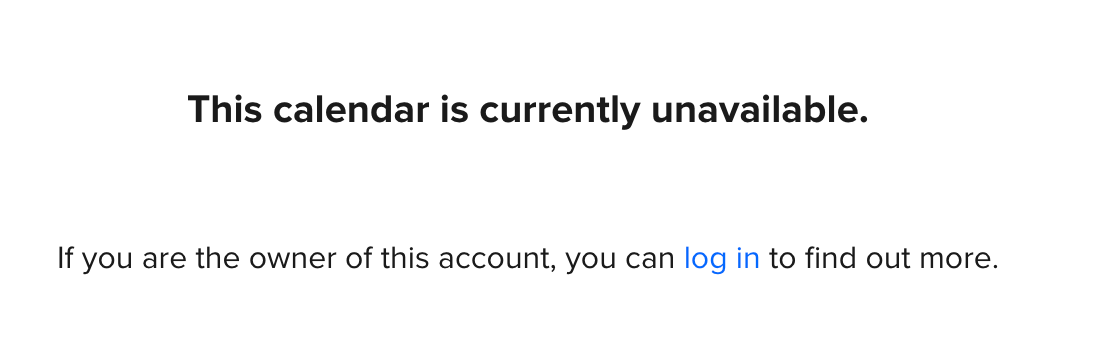
b. It looks like there is an issue with your Google Calendar: ---@email.com. Please visit the Calendar Connections page to resolve.
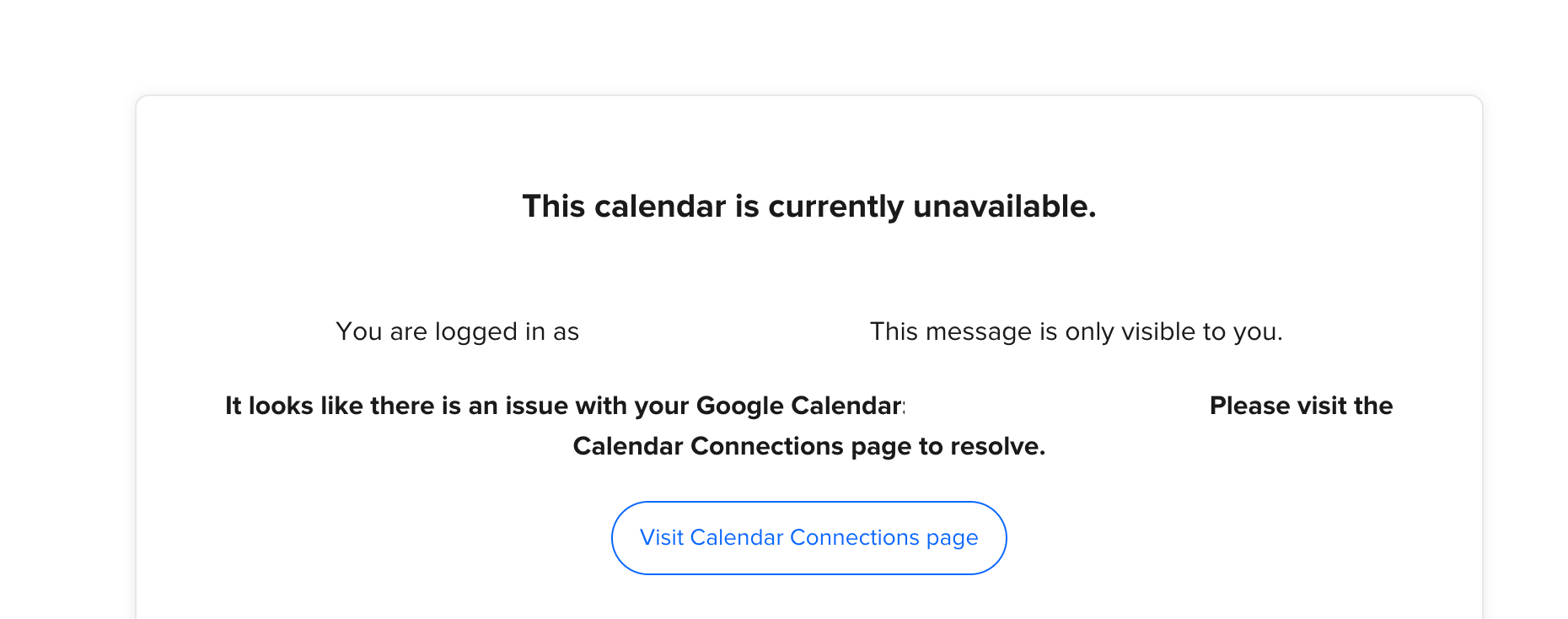
2. After we make the appointment , the most of them show in google calendar but some of them not show in google calendar.
Yesterday , I chatted the Contact Support , they suggested me re-calendar Sync by
deleting google account and add it again so I have been doing when we have these problems.
it still work and not work like that.
the Contact Support team told me , they will find out the solution and contact us but now nothing.



