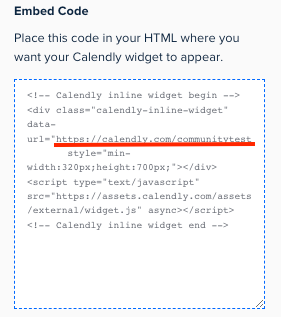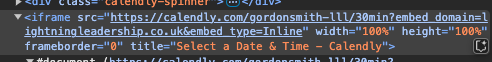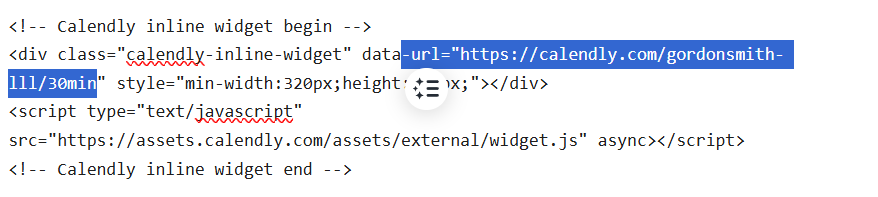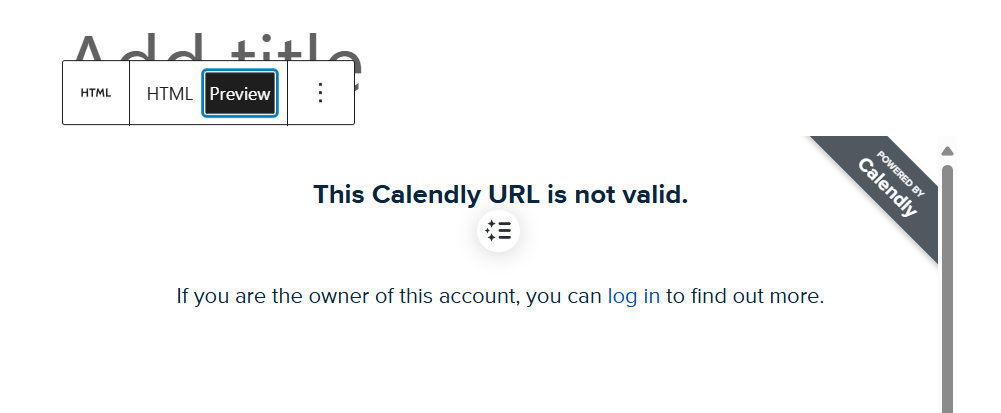I’m trying to inline embed the Calendy app on my website, but the calendar never loads. I always get the error This Calendly URL is not valid, then when I log in to Calendly to find out more, it says calendly.com refused to connect.
This has been driving me nuts all day, does anyone know how I can fix this please.
Thank you.