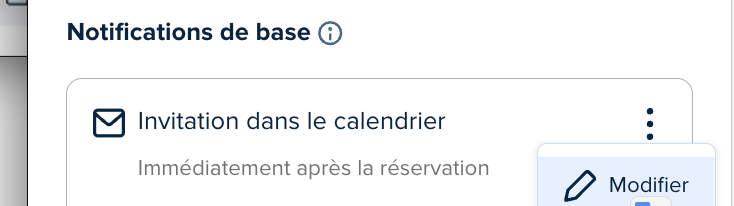Hello everyone. I use Calendly as my work calendar (I’m a psychiatrist and my patients can book their consultation slot online). But a patient told me that when booking her appointment, the confirmation by email indicates a delayed schedule: in short, she took an appointment for 15h, but the confirmation email indicates an appointment for 14h
I work in France and the default time zone on my booking settings is indeed that of Central Europe (so UTC+1)
Thank you to those who can help me!