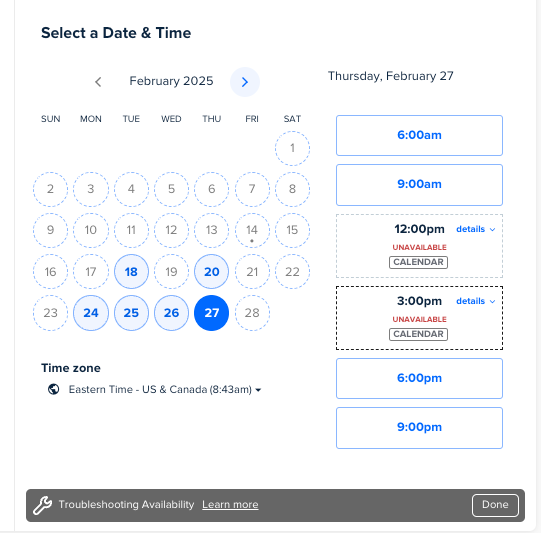I have opened my calendar from 6 am to 12: am each day.
I have set the duration for the 3 hours I need.
I have sent the number of appointments each day to 7
BUT, the page only shows sign up times through 6 PM…..I Cannot figure how to get the 9 pm to 11:59 slot to show up.
What am I doing wrong?