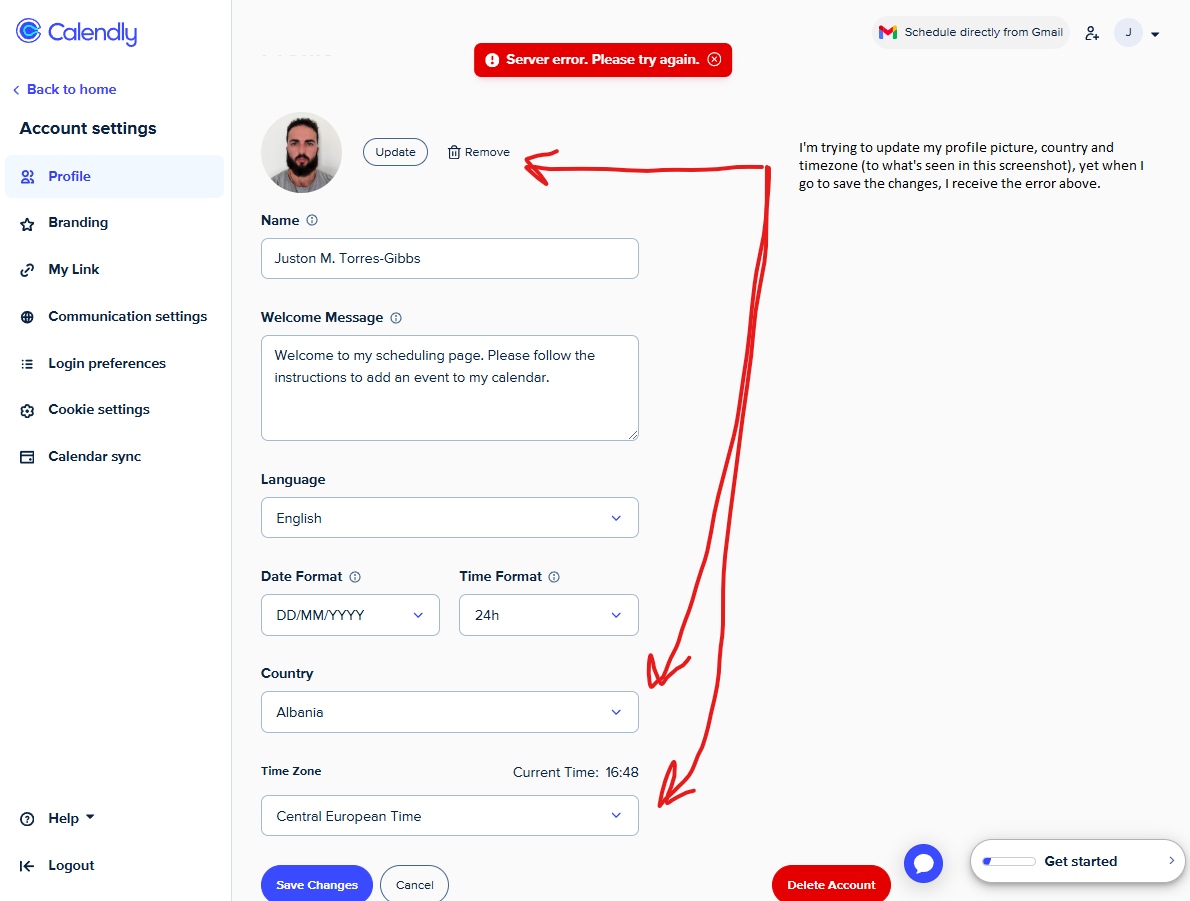Title sums it up. I’m trying to change my profile picture, country and timezone, yet I keep getting this error message.
I’ve tried clearing my cache and cookies as well as attempting the change from multiple devices, including one that’s never had a Calendly log in ever, all to be prompted with the same message, so the error is clearly either in my account or server-side.
Anyone else have the same issue, or ideally a solution?
Solved
Unable to change profile details — "Server Error, Please Try Again Later"
Best answer by Juston TheRazor
Hey
After trying your steps, it became clear that the profile picture of choice was the issue, as both the other two options and an alternative picture worked fine. It seems the format of the original file was incompatible, so I screenshotted it and said screenshot worked just fine as a new PFP.
Thanks for your help!
This topic has been closed for replies.
Sign up
Already have an account? Login
Not a Calendly user yet? Head on over to Calendly.com to get started before logging into the community.
Employee Login Customer LoginLogin to the community
Not a Calendly user yet? Head on over to Calendly.com to get started before logging into the community.
Employee Login Customer LoginEnter your E-mail address. We'll send you an e-mail with instructions to reset your password.