I don’t see a way to get to billing options or plan options when I go into my account. I had a client tell me my booking link was not working - and that’s how I figured out my plan must have expired. When I click on Account, these are my options:
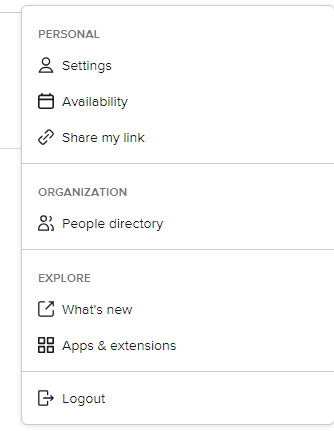
I don’t see a way to get to billing options or plan options when I go into my account. I had a client tell me my booking link was not working - and that’s how I figured out my plan must have expired. When I click on Account, these are my options:
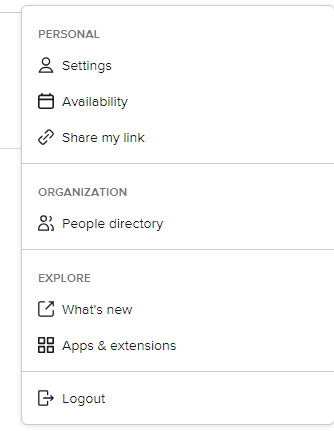
Hello!
Because you have no “admin” option (which is where “billing” is located), I have to wonder if you are part of an organization in Calendly? Meaning, does someone else own and pay for your account? If so - you will not be able to access this page and you’d need to contact your owner/admin!
Because the “admin” tab on the dropdown does not exist, that is what I assume is going on.
Try clicking “people directory” (which only exists when you are in an organization rather than a solo user) to see who is listed as “owner” or “admin” and go from there!
Let us know! =)
I have been using calendly for a while now - I had a paid account. Just recently, I got a request to connect with some of the doctors I work with -- this is who is in this people category -- odd that it bumped me out of being admin of my own account. It was supposed to be so we could coordinate meetings. How do I fix that?
Hi Heather!
Sorry for the delay in getting back to you. I’ve been digging into how to get you back to the setup you prefer.
It looks like you were added to the Teams account in early October which is likely when you started coordinating with the doctors you mentioned. When you did this, it triggered the end of your own paid account subscription and moved you on to theirs. The benefit to this setup is that by being on the same account, you’ve got access to team functionality such as round robins and routing which allow events to be distributed across a team.
If you aren’t using those specific features and want to return to your own paid plan, you’ll need to ask the admin/owner of the teams account to remove you from the org. You’re welcome to share this article with the admin/owner to help ensure they take the right steps: https://help.calendly.com/hc/en-us/articles/4404718105111-How-to-manage-your-users-#Remove-members-from-your-organization. And just to note, since your account existed prior to joining they’ll only see the “remove” option. They should not and will not delete your account!
Once they remove you, you’ll go back to a Free account and be able to upgrade to whichever plan you’d prefer.
Hope this helps!
Already have an account? Login
Enter your E-mail address. We'll send you an e-mail with instructions to reset your password.