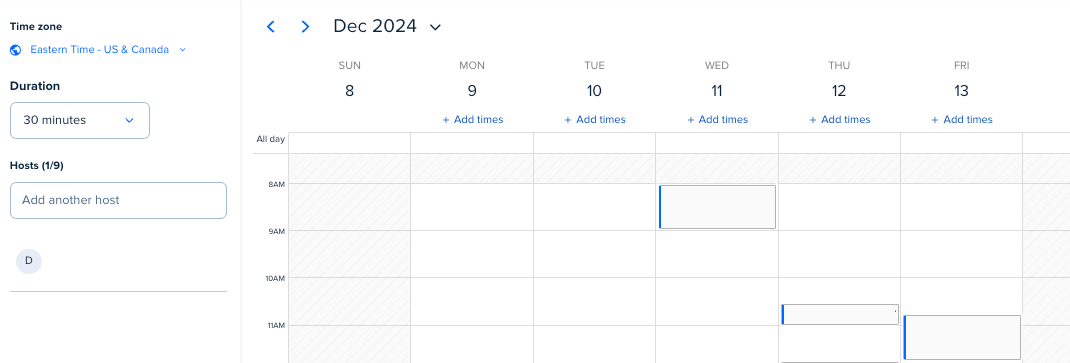Hello!
I’ve synced my Google Calendar to my Calendly.
However whenever I enter meetings in my Google Calendar (yes, I marked each event as “busy” and not “free” - I checked), Calendly doesn’t sync and leaves those time slots free.
Now i’m getting people booking via my Calendly link some meetings in time slots that are not actually available because conflicting with other meetings.
I then have to contact each person, cancel, apologize profusely for the mistake, reschedule with them etc… It is a mess and wasting me a huge amount of time + making me look really disorganized.
How do I fix this urgently, PLEASE?!
Question
URGENT: Calendly not syncing with my Google Calendar!
This topic has been closed for replies.
Sign up
Already have an account? Login
Not a Calendly user yet? Head on over to Calendly.com to get started before logging into the community.
Employee Login Customer LoginLogin to the community
Not a Calendly user yet? Head on over to Calendly.com to get started before logging into the community.
Employee Login Customer LoginEnter your E-mail address. We'll send you an e-mail with instructions to reset your password.