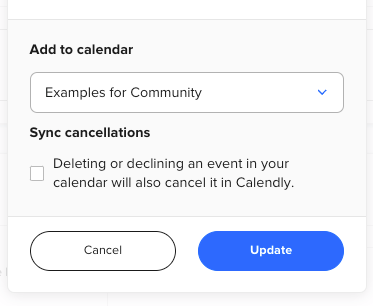Hey Calendly community, i want to integrate calendly in my agency, so integrate calendars in my apps in production for my clients. I would like to know some things if someone has knowledge about.
- Is it possible to have multiple seats/calendars (not events) for 1 email/account? i have clients that needs multiple caledars to manage but in the same account.
So i’ll have my main agency account, and then i would like to have different subaccounts, each one for each business wich i will manage, and for each subaccount 1 or more seats/calendars (not events).
- Is it possible to not only make calendly read for busy/free and write new appoitments on connected google calendars, but also when i delete an event in my google calendar will be deleted also in caledly?
i tried this and when i delete only in google calendar, the event will not be deleted in calendly, but i i’ll have to delete that appointment inside calendly.
this is not crucial but would be good because clients will not need to login calendly everytime they want to delete/reschedule , but they will just edit this on thei google calendar.
Thanks in advance if someone can delucidate those points!