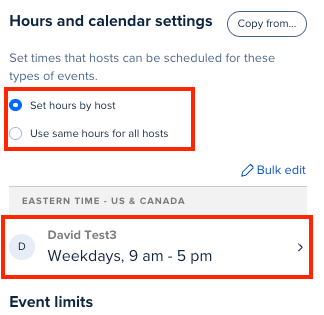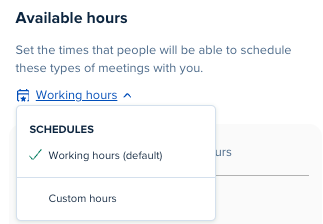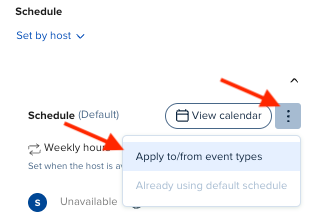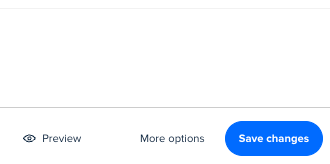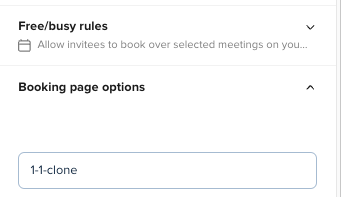I am creating a Calendly Collective to combine two calendars and show available times for both parties. My question: Can I use one of the party’s existing personal calendly link to funnel in to show their available times? So, instead of pulling from their email/full calendar - it would pull from available times shown on their personal calendly link that they have already set up?
Question
Using a person's calendly link to create a different collective group link
This topic has been closed for replies.
Sign up
Already have an account? Login
Not a Calendly user yet? Head on over to Calendly.com to get started before logging into the community.
Employee Login Customer LoginLogin to the community
Not a Calendly user yet? Head on over to Calendly.com to get started before logging into the community.
Employee Login Customer LoginEnter your E-mail address. We'll send you an e-mail with instructions to reset your password.