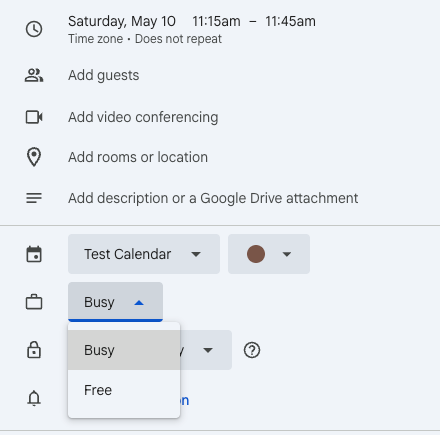What are the available calendar integration options that Calendly offers?
What calendars can I integrate with Calendly?
Best answer by jillian
What calendars can I integrate with Calendly?
Calendly offers a wide range of calendar integration options, allowing you to sync your existing calendars with ease. These include:
-
Google Calendar: This is one of the most popular calendar options, and Calendly integrates seamlessly with it. By connecting your Google Calendar to Calendly, any events or appointments scheduled through Calendly will automatically appear on your Google Calendar, and vice versa, ensuring you always have an up-to-date view of your schedule.
-
Outlook Calendar: For those who use Microsoft Outlook, Calendly also provides integration with Outlook Calendar. Similar to Google Calendar, any bookings made through Calendly will be reflected in your Outlook Calendar, ensuring synchronization between the two platforms.
-
Office 365: If you are an Office 365 user, you can leverage the integration capabilities of Calendly to streamline your scheduling process. With this integration, you can avoid any potential scheduling conflicts and keep everything in one place.
-
Microsoft Teams: If you use Microsoft Teams for communication and collaboration, Calendly's integration with Teams enables you to schedule and manage meetings efficiently, making it easier for your team members or clients to book time with you.
Sign up
Already have an account? Login
Not a Calendly user yet? Head on over to Calendly.com to get started before logging into the community.
Employee Login Customer LoginLogin to the community
Not a Calendly user yet? Head on over to Calendly.com to get started before logging into the community.
Employee Login Customer LoginEnter your E-mail address. We'll send you an e-mail with instructions to reset your password.