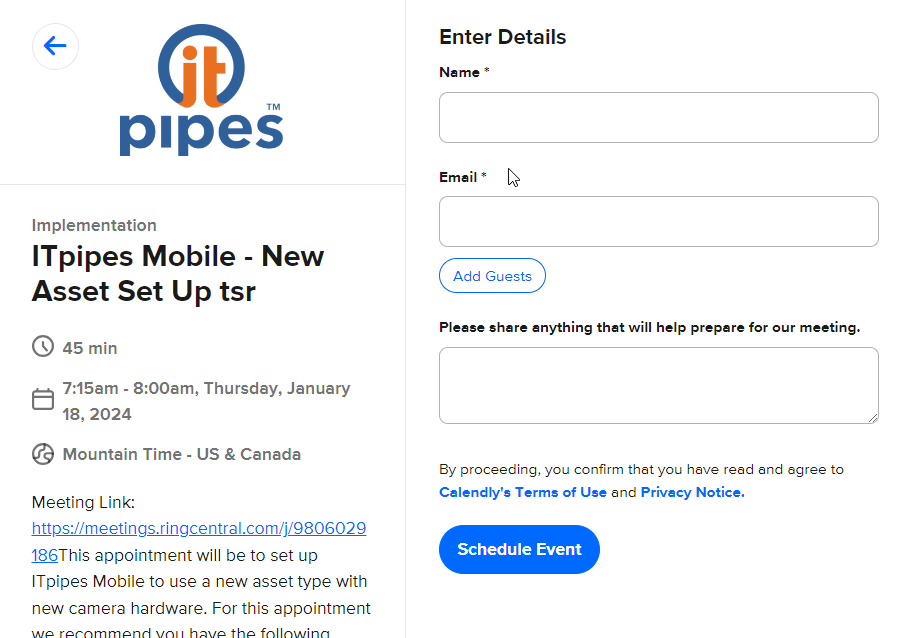Can someone tell me what makes the “Please share anything that will help prepare for our meeting.” dialog box to appear or not appear?
On some of our events this comes up for the scheduler to complete, sometimes it does not appear and only the Name and email options show.