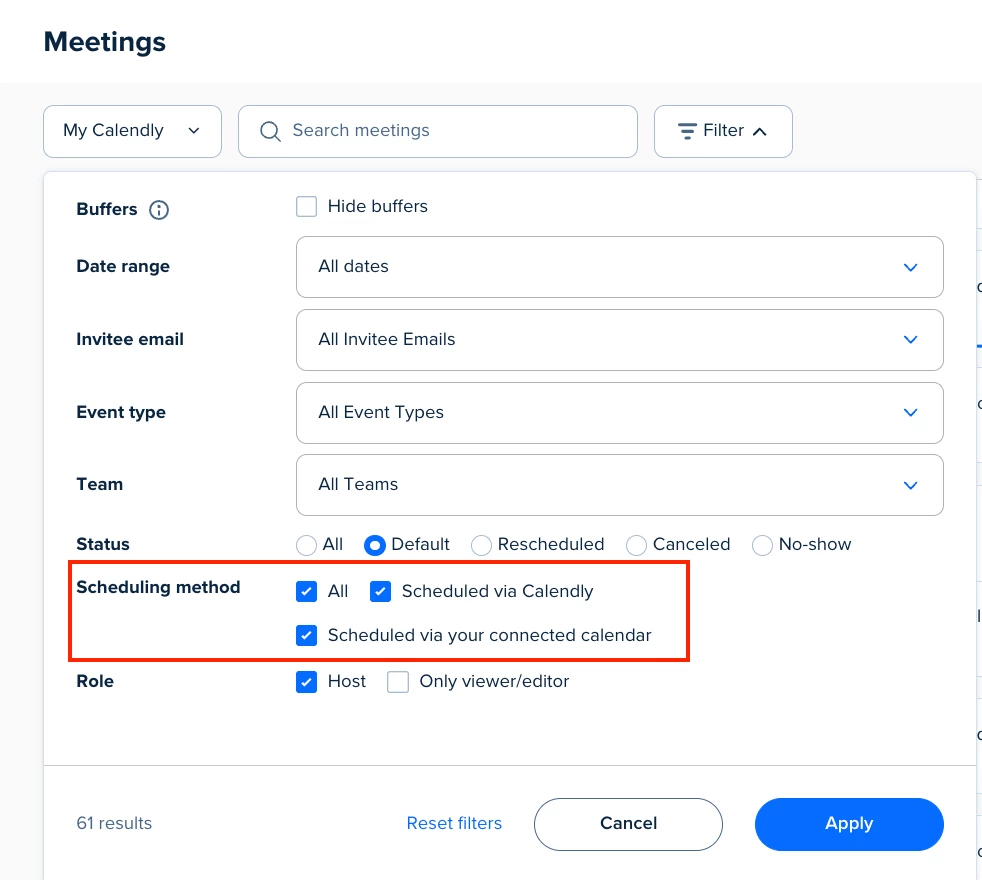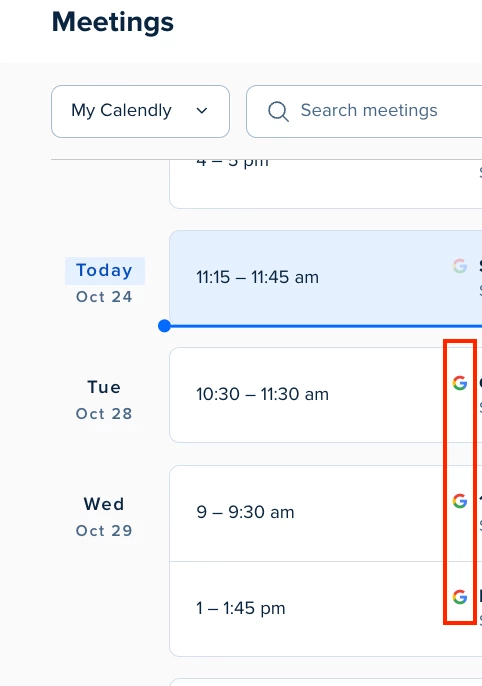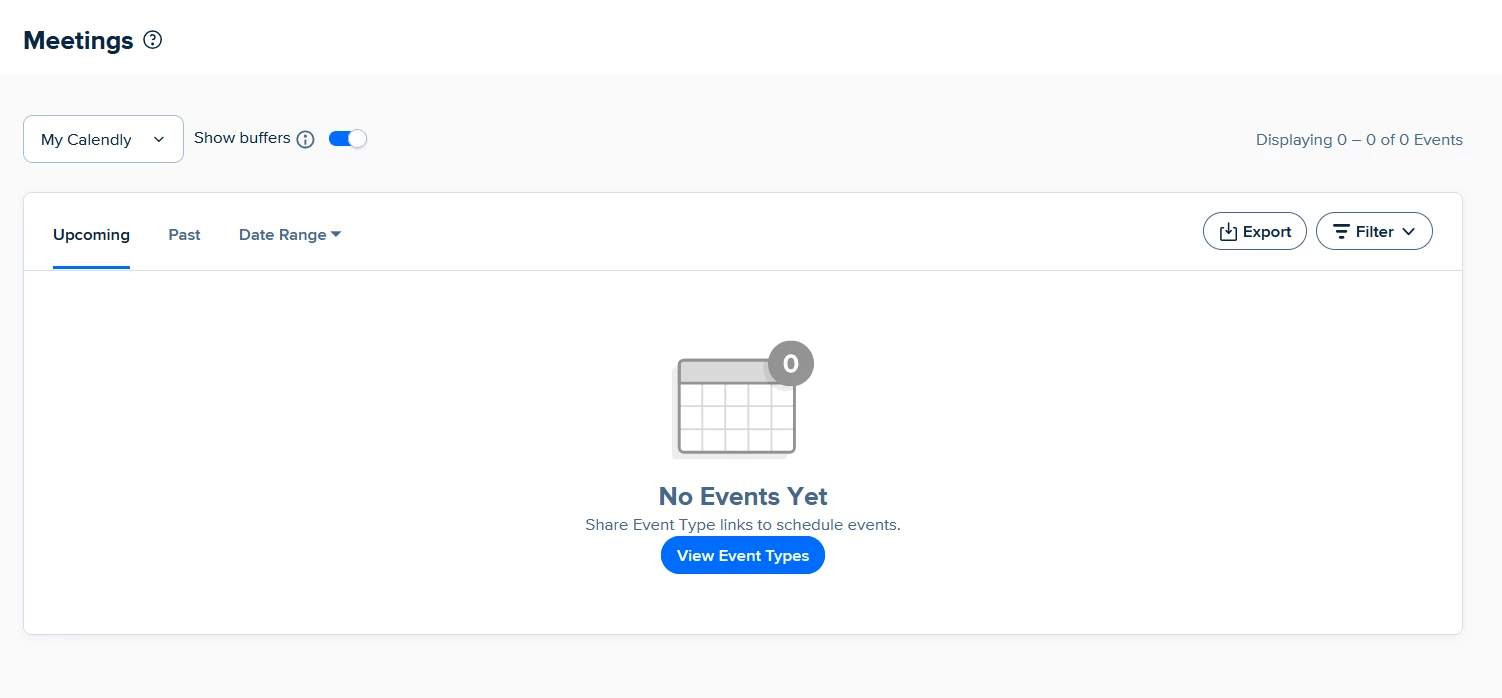Hi there,
When I connect my Google Calendar email to Calendly and pull my calendar email, where can I view those imported events within Calendly? Are they listed somewhere directly in my Calendly dashboard, or are they only used to check for scheduling conflicts?
Thank you!