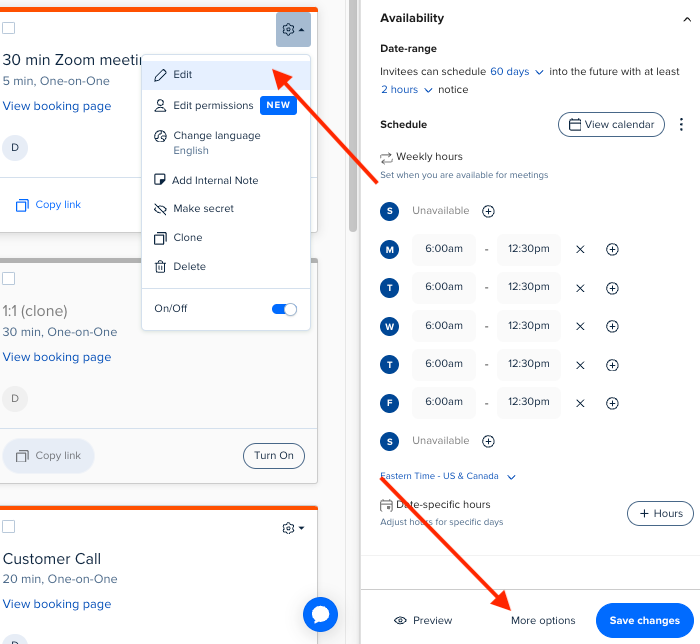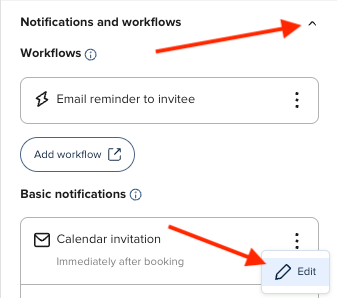My clients use the link to select a time
The booking comes through to my calendar but does not seem to send to theirs so that they can accept it
This happens inconsistently also, sometimes I see their acceptance and other times not. Where can I check t=if I am doing something wrong in the set up?