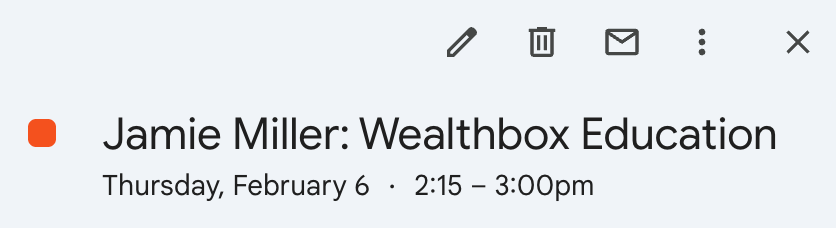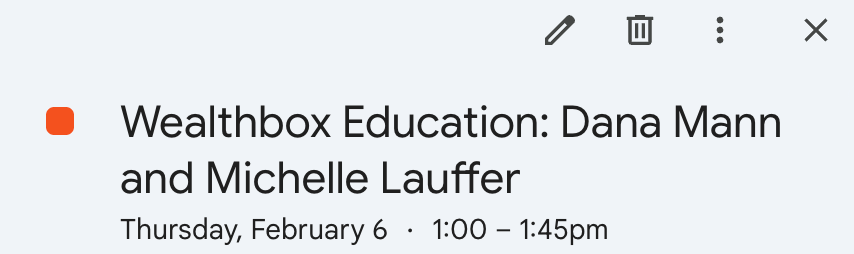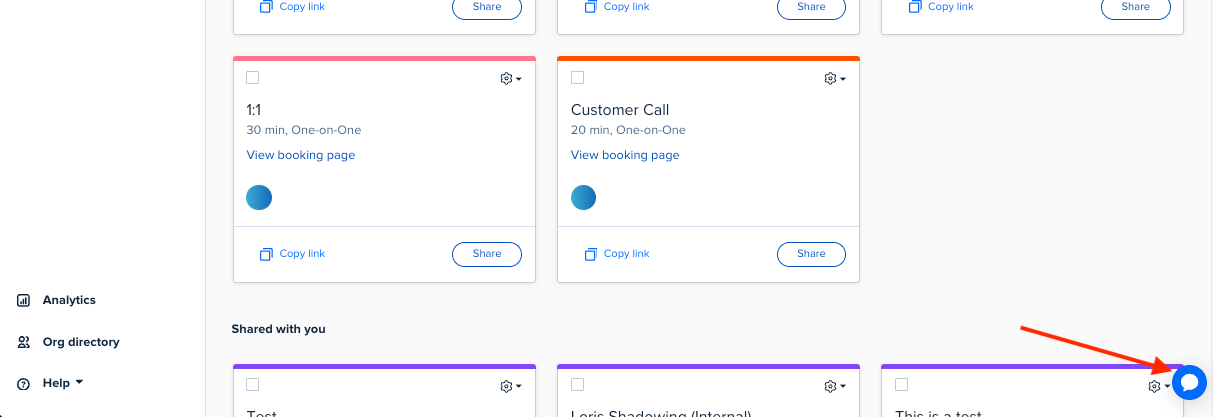I'm using "email confirmation" for a Round Robin event type and I understand that the calendar title cannot be customized when using this option. From what I know, it should always default to "[Invitee Name] and [Host Name]." However, I've noticed that on my calendar, the title sometimes appears as "[Event Name]: [Invitee Name] and [Host Name]," and other times it shows up as "[Invitee Name]: [Event Name]." Why does it vary for the same exact event type?