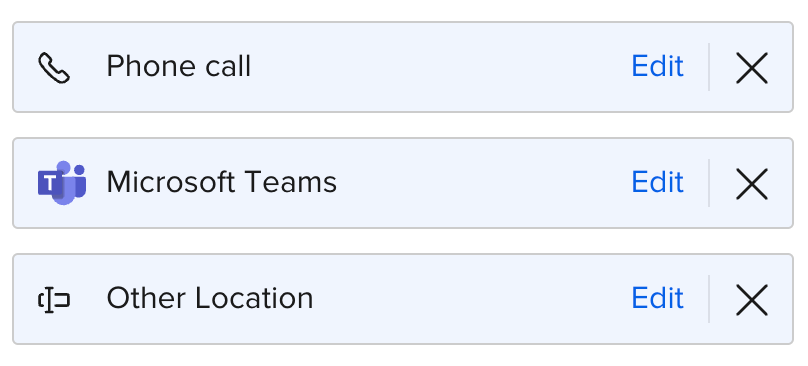The “Location” variable, when used in reminder emails etc., actually inserts the word “Location: “
How can I make it so that it only inserts ONLY the input data?
I want to add the custom location the client adds instead of “Other Location”
Eg: Current Email Confirmation
Location: Other Location
What I want:
Location: 123 John Street SA