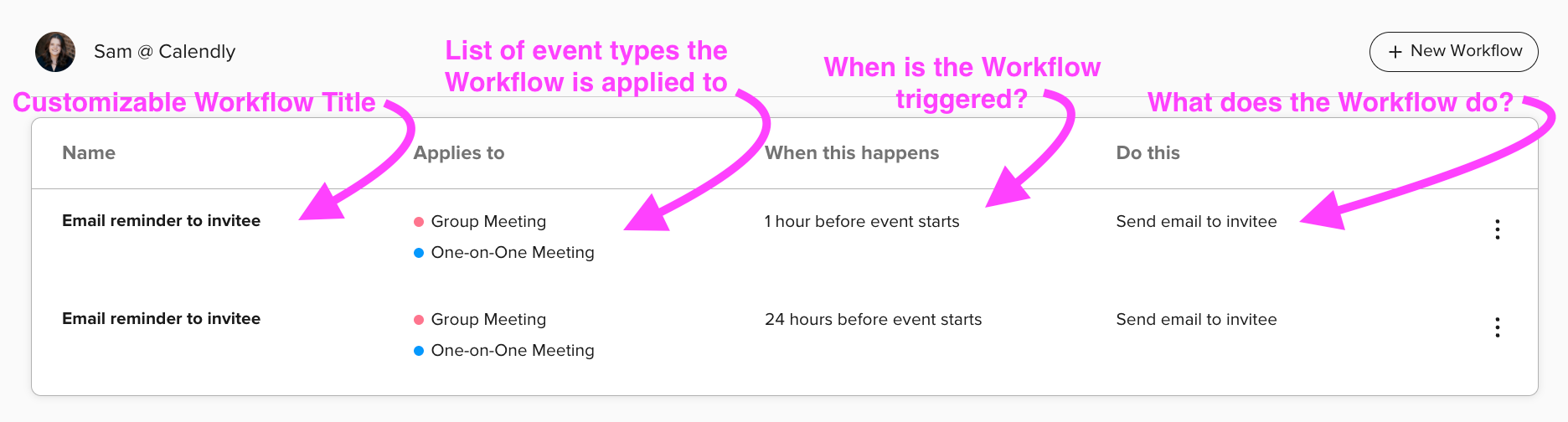Hey there,
i’ve found this one in here already but you said that this couldn’t happen.
One of my Workflows duplicated and replaced another one today. Hence my Customers didnt receive a reminder 1 hour before the meeting but would now have two reminders a day before.
Since I cannot quite remember the text of the E-Mail and SMS, this is really annoying.
How can this happen and how do I prevent it.