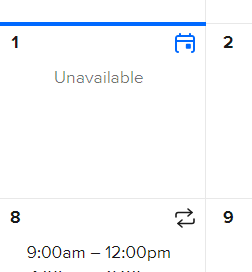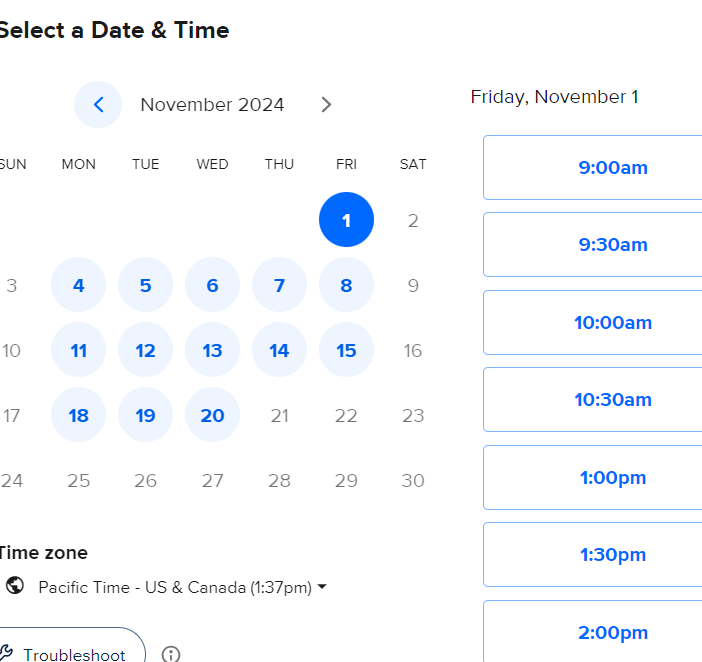My Calendly account is correctly synced with my Google calendar. So if there is an event on Google calendar, it’d show unavailable in the Calendly booking page.
However, I did set up availability slots separately on Calendly, e.g., even if I don't have anything on my Google calendar, I want to set Friday as “unavailable” for meetings on my Calendly account.
It looks like the slots I set on Calendly are overridden by my Google Calendar and all Fridays show as available despite my setting.
Is this standard? Is there a workaround or do I have to block it on Google Calendar? Thanks.