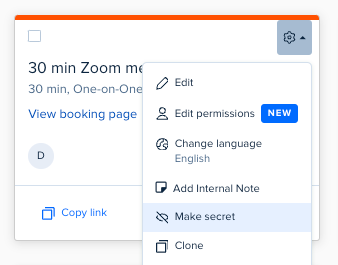Hi,
I have two event types for my office hours: an In-Person Meeting and an Online (Zoom) Meeting. I want only certain potential invitees to have access to the second event type (i.e., Online Meeting). Is that possible? If so, how do I set it up?
Thanks!