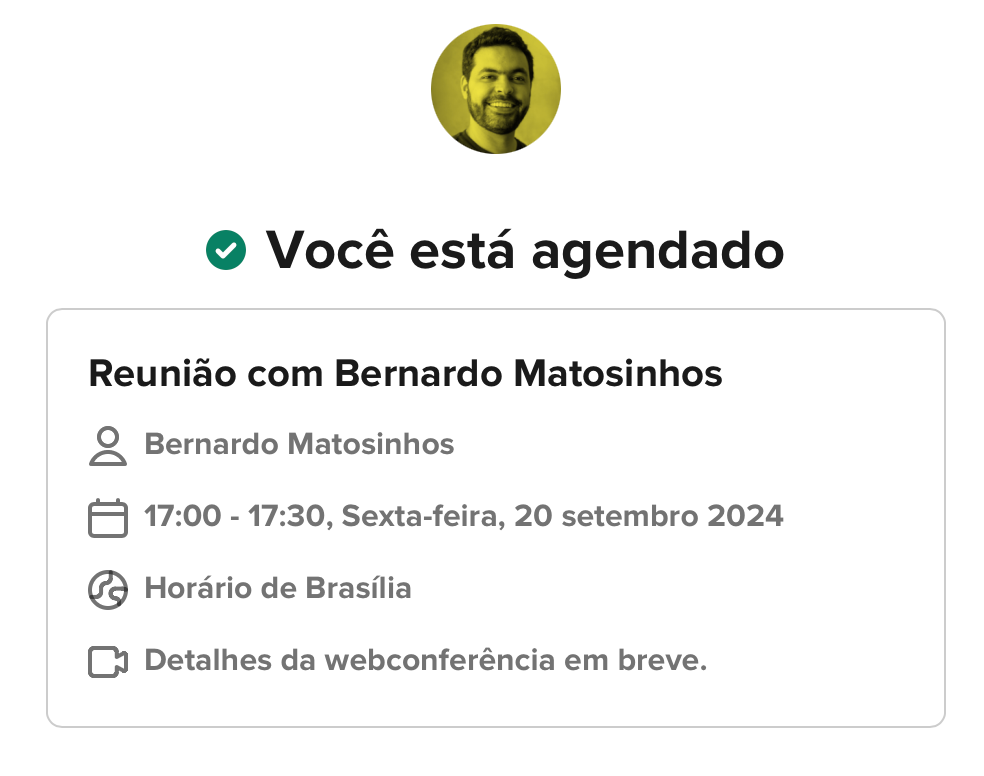
I am currently using Calendly to schedule medical appointments, and I have encountered an issue with the confirmation emails that are sent to users after they book an event.
In the confirmation email, the event start and end times are displayed. However, some of my users mistakenly believe that they can arrive anytime within this time range, rather than at the exact start time. This causes confusion, especially in the context of medical consultations where punctuality is crucial.
Is there a way to adjust the email format so that only the event’s start time is displayed, without showing the end time? This would help prevent any misunderstandings about when the appointment begins.


