At Calendly, we spend a lot of time collaborating on Slack. If your organization is anything like ours, you know how valuable it is to get key updates directly to your messaging tool – whether it’s Slack or Microsoft Teams.
So, we’re excited to have recently rolled out new apps that send automatic notifications to Slack or Microsoft Teams when Calendly meetings are booked, rescheduled, or canceled. No more toggling to your calendar and email to get updates on your schedule! 
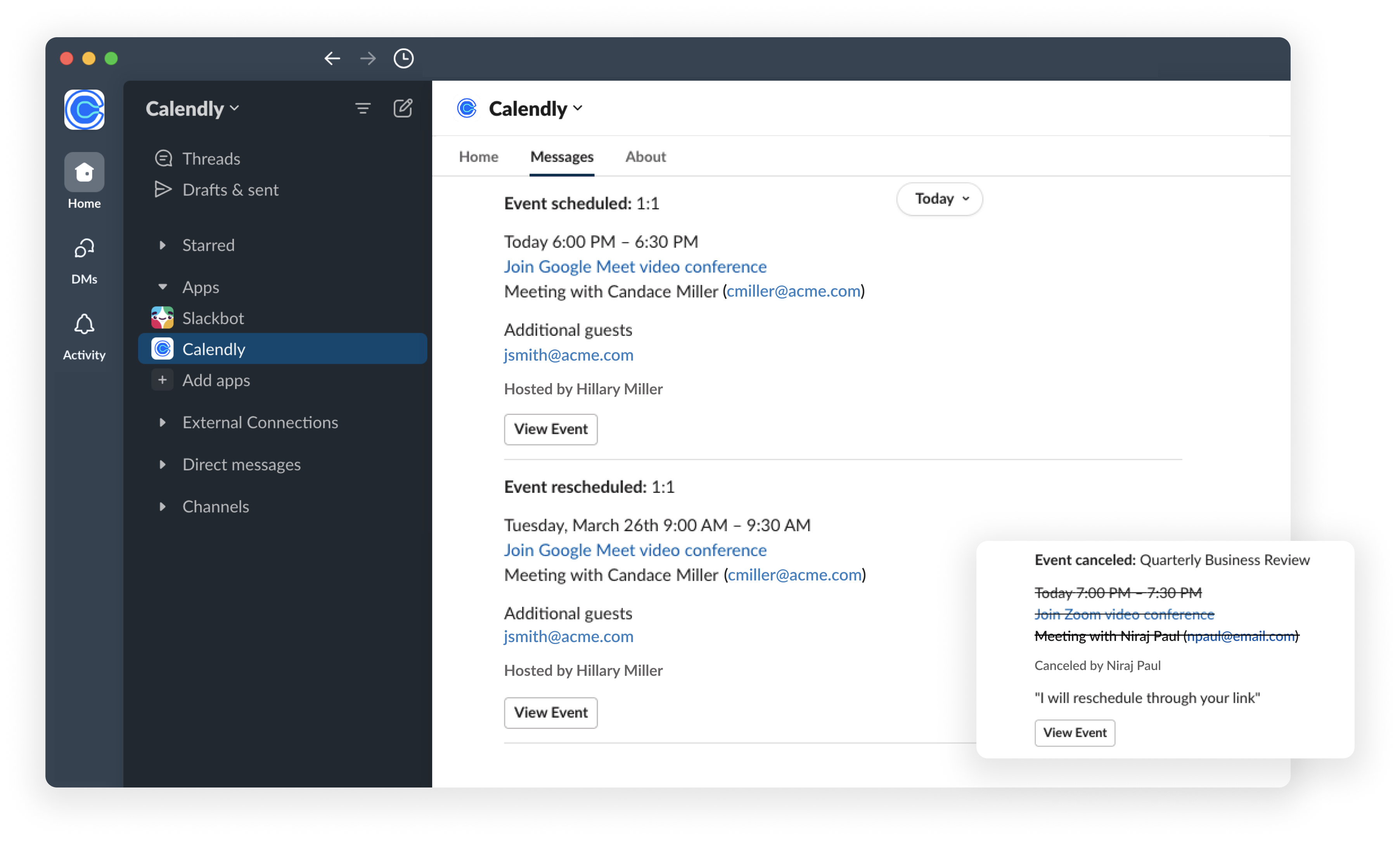
I’m guessing these users will be pretty excited… 
“I live in Teams… this will save me time flipping between programs, so I can more effectively perform my role.”
“Getting Slack messages when an event is scheduled means we don’t have to keep checking our calendars.”
Yes, we already let them know. Connecting Calendly to your Slack or Microsoft Teams can only make your life easier. Here’s everything you need to get started in no time.
| Slack | Microsoft Teams |
Have ideas for ways these apps can be more helpful? Use a different chat app? Let us know in the comments. Happy scheduling!

