Hiya friends! Sam here feeling lucky that the days have been getting longer and warmer. ☀️ Let’s get up to speed on this month’s Calend-news.
Admin Managed Event Type Editor - Redesigned
Admin managed event types just got a make-over! While the admin managed event type editor previously followed the legacy editor style, we’ve updated it to more closely follow the current editor style.
Settings are now configured in the current editor format, with Event details, Hosts and invitees, Scheduling settings, Booking page options, and Communications.
Loving the uniformity here now! The formatting is now consistent with the event type editors of non-admin managed event types.
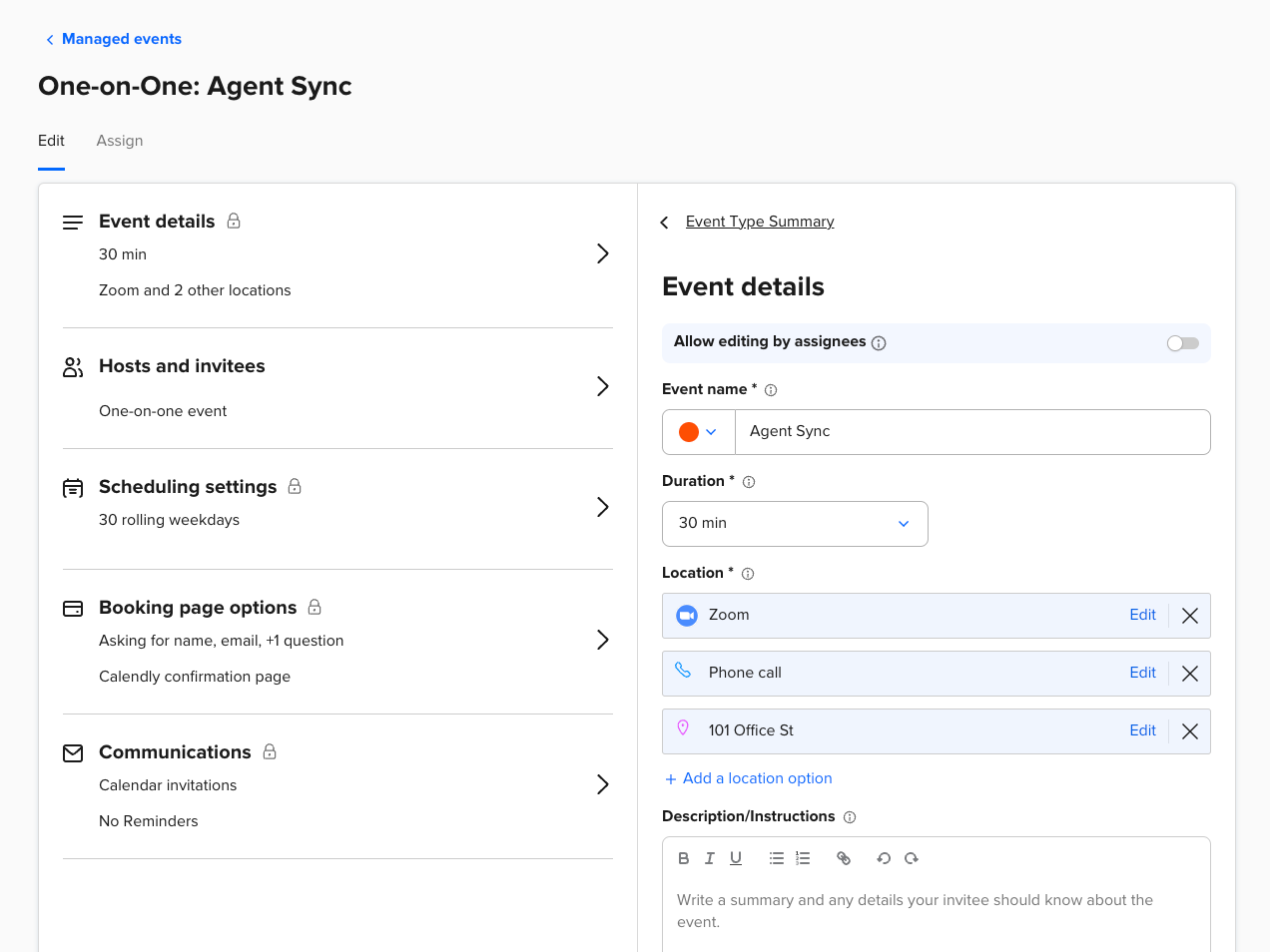
💡 Note: Unlike the non-admin managed event type editor, the admin managed event type editor doesn’t have a booking page preview.
Depending on your permissions settings, you may be able to view a booking page preview in the event type editor from an assigned user’s event types page.
Little bit of background since admin managed event types may be an unfamiliar topic— Admin managed events are reusable event types that organization admins can edit, *lock/sync, update, and assign to users to help standardize meetings. They also provide admins more control over your organization’s scheduling experience.
For more information on admin managed event types, feel free to take a look here.
*users on our Teams plan and higher are able to lock and sync fields in admin managed event types. To learn about the features in each plan, feel free to check out our pricing page!
Routing with HubSpot Lookup
Now available for Teams and Enterprise users, routing with HubSpot lookup lets you instantly match and schedule HubSpot contacts with their assigned account owner—directly from your “Contacts Sales” forms.
For routing with HubSpot lookup, select Use HubSpot lookup when configuring your routing logic. While every HubSpot instance is unique, we recommend users new to HubSpot routing use the configuration steps provided in this Help Center article when getting started.
💡 Did you know? You can add HubSpot lookup logic to a Calendly-native, HubSpot, Marketo, or Pardot routing form.
🎉 That’s it for this month! We post these fun run-downs every month to help you stay in the know with all things new to Calendly, so check back in a few weeks to keep up-to-date with all things Calend-news 📰
- Sam

