New UI, lets get fresh!
Heading into this holiday season and heading into a new year, we’ve rolled out a new look for Calendly! With a new streamlined user interface and some cool new features, we’re so excited to share our make-over with the world 💄
Sidebar
Your new navigation home base, the sidebar is where you’ll go for the most regularly used tools in Calendly. This part is fairly self-explanatory, but here’s what it’s all about.
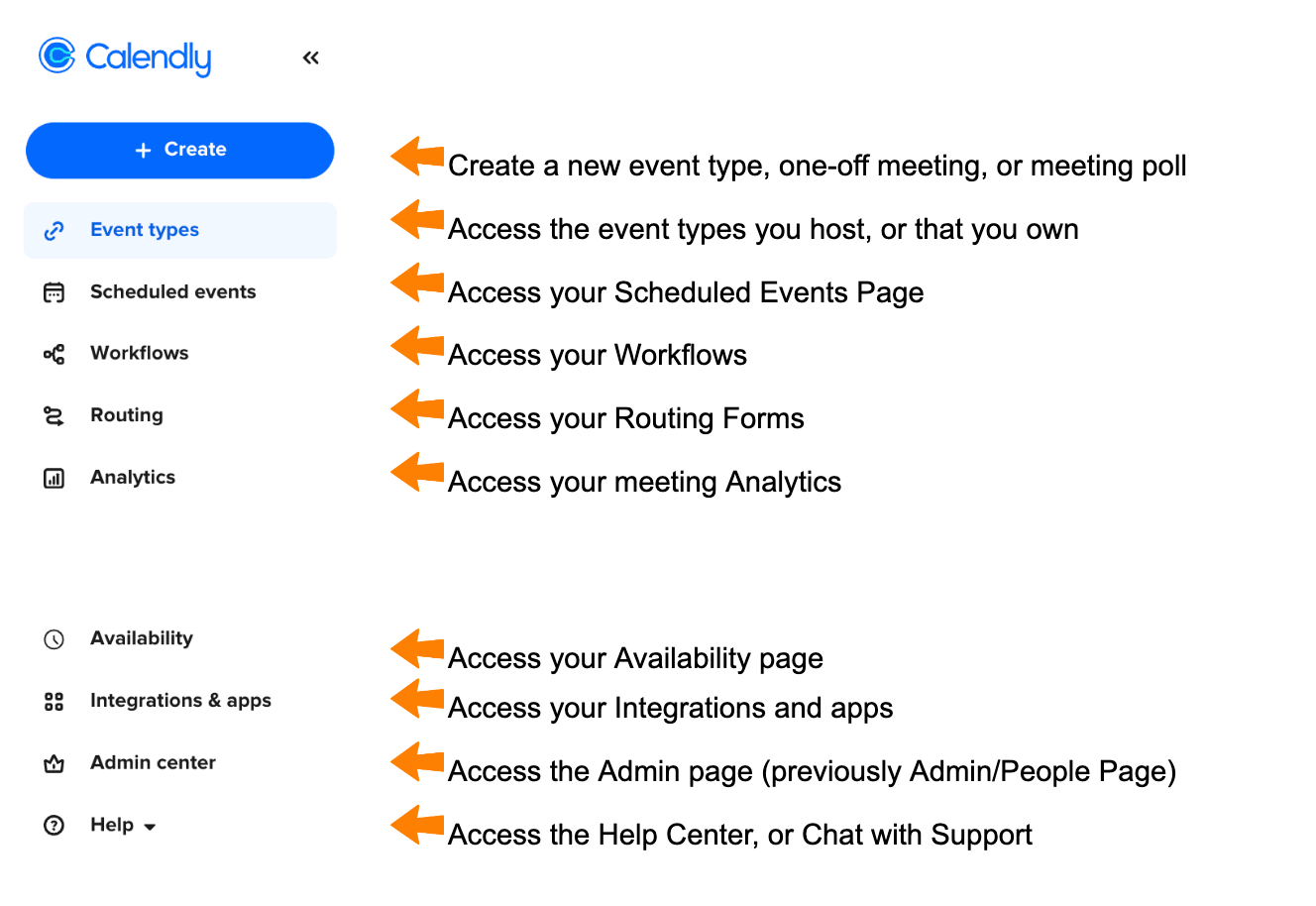
Event Type Editor With In-Editor Preview
By far my favorite part of the new design is the addition of the event type editor’s booking page preview.
While previously, you had to leave your event type settings page to check your work, you now have a view of your booking page while making your configurations to see how each setting affects your booking page in real-time.
For a quick (~6:30) overview of the new event type editor, take a look at this video walkthrough!
Holidays
We’ve got your work/life balance in mind here at Calendly, and it’s never been easier to make sure your time is your own. With the new Holidays feature, you can set your holiday preferences with just a few clicks and enjoy your well earned rest!
Calendar Sync
Your calendar connections are easier to access than ever before. Simply click your account dropdown in the top right corner of your account and select ‘Calendar Sync’, as shown in the screenshot below:
Need Help Finding Something?
We’re happy to help you locate any of your settings! Please feel free to reply to this post and we we can help direct you 😊
We’re Hyped!
In other news, Calendly was named a Sample Vendor in Everyday AI and Appointment Scheduling in the 2023 Hype Cycle™ for Digital Workplace Applications report! 🎉
For some background, each year Gartner® identifies innovative technologies that provide organizations with significant benefits in the digital workplace. Calendly is proud to have made the list! To read the full report, take a look here.
Cheers to another month of smooth scheduling and warm wished to all our Cal Pals for the holiday season to come!
...pssst… keep an eye out for some super special festive community content coming your way this month! ☃️

