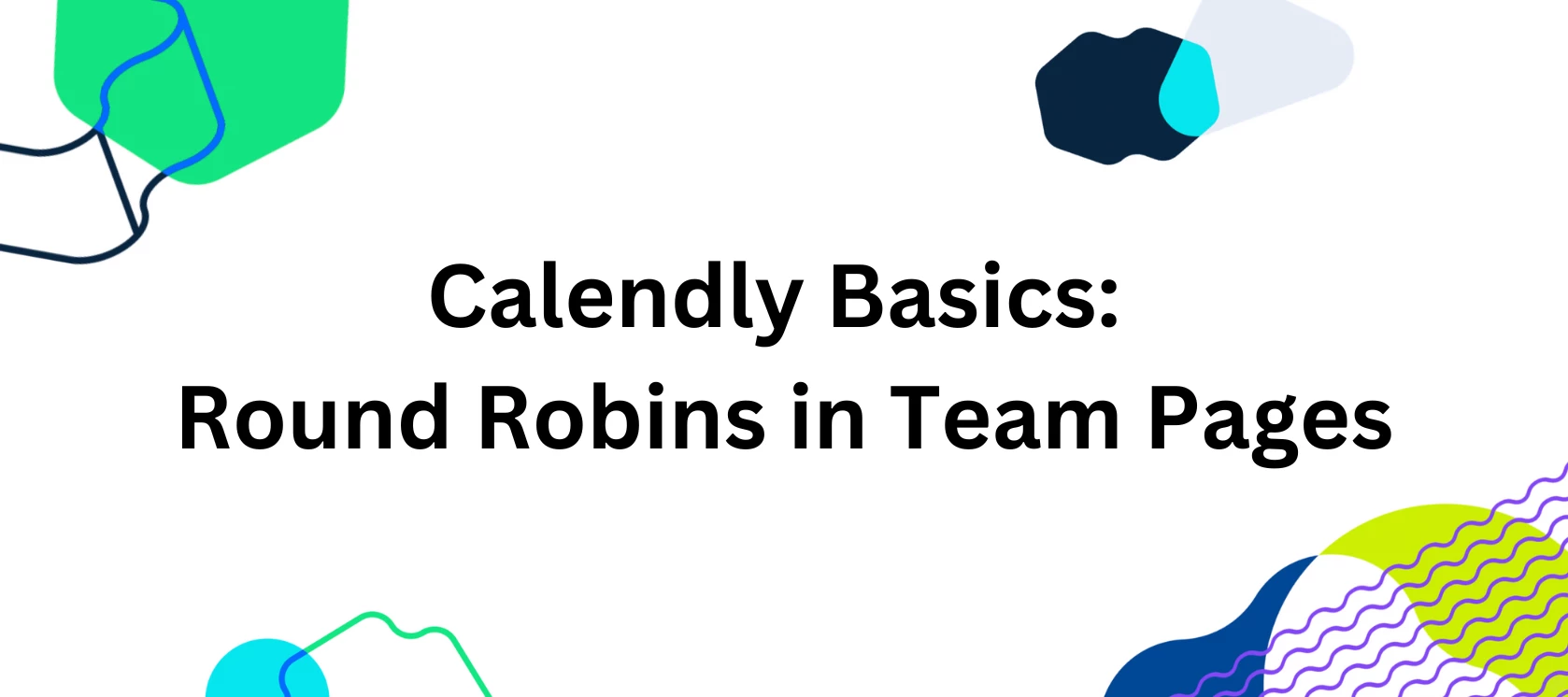You’ve landed on an article that is part of a series surveying the basic components that make Calendly such a powerful tool. We will cover core features, essential processes, and key concepts that will help you get the most out of your Calendly account.This article will tackle essential aspects of the team page event type— Round Robin Events.
What is a Round Robin Event Type?
Round Robin event types allow your invitees to book a time when any assigned host has availability in their schedule.
You can configure your Round Robin event type to be optimized for availability or for equal distribution, depending on your team’s scheduling needs. For more info on Round Robin distribution, feel free to take a look here.
When could I use a Round Robin event type?
- To connect leads with sales reps for intro calls and demos
- To connect new customers with the the client services team for onboarding and training
- To connect existing customers with a member of the support team
- To connect candidates with any available recruiter for phone screenings
- … and more!
Shared Event Types vs. Team Page Event Types
With multi-user Calendly organizations, we offer two collaborative scheduling options– shared event types and event types in a team page. While there are benefits to both options, I always go for the team page option for a couple of reasons. Here’s a quick diagram—
How to Create a Round Robin Event Type in a Team Page
The process to create a Round Robin event type in your team page is the same as creating any other event type, the only difference being that you will first want to navigate to your team page before clicking “Create”.
Related Community Articles
Create a 'One-on-One' Event Type on a Team Page