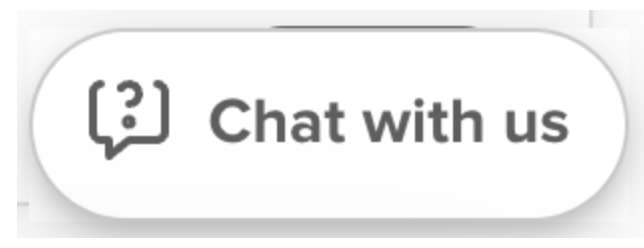I know I’ve got new scheduled events coming in, but I’m not seeing the email notifications I’m expecting. Where are they going? What can I do?
Not Getting Email Notifications
Best answer by Kelsi
The Calendly product can be daunting when you are first getting it set up, but we’ve got your back here in the Calendly Community!
Firstly, it’s important to note that Calendly will always send your booking notifications to the login email address associated with your account. Sometimes, we notice Calendly users expecting to see booking notifications arriving at the email address associated with their Connected Calendars on their Calendar Connection page - so I wanted to offer some clarity!
If you aren’t seeing email notifications upon bookings appearing under your Scheduled Events Tab in your Calendly account, don’t fret!
The first thing we suggest is to check your junk and spam folders by searching for emails from notifications@calendly.com - this is the sender email address all booking notifications will come from!
Moving forward, you may find success by white listing our sending IP addresses at 167.89.22.99, 149.72.200.43, and 149.72.248.16 and making sure that notifications@calendly.com is on your safe senders lists! If the issue persists, reach out to our support team via live chat (where we can connect with you in real time, 24/7!) if you are on a paid plan by clicking “chat with us” at the bottom right-hand-corner of your landing page, or email us at support@calendly.com - we have troubleshooting steps we can follow on the backend when it comes to email deliverability issues. 🤗
In addition to booking notification emails, as long as you have set up an add-to calendar on your Calendar Connections page, your bookings should be automatically added to that calendar for easy viewing. I hope this helps!
Now that you’ve learned about your own booking notifications, you might be interested in reading this Help Center article about the booking notifications your invitees get: Calendar Invitations or Email Confirmations!
Reply
Sign up
Already have an account? Login
Not a Calendly user yet? Head on over to Calendly.com to get started before logging into the community.
Employee Login Customer LoginLogin to the community
Not a Calendly user yet? Head on over to Calendly.com to get started before logging into the community.
Employee Login Customer LoginEnter your E-mail address. We'll send you an e-mail with instructions to reset your password.